Because of no GUI the installation of VMware Tools is a little bit difficult.
But VMware Tools brings a lot of drivers and functions, which makes working with the vm much easier.
To start the installation choose Guest/VM > “Install VMware Tools”.
Within CMD type msiexec.exe /i “D:\VMware Tools.msi” /qn
This command starts the installation without GUI and automatically reboots the server after installation ends.
After the reboot all functions of VMware Tools are available.
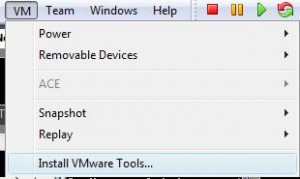








Leave a Reply