As VMware is putting all new function only in the vSphere Web Client we all ‘want’ to use it. Regarding Adobe Flash many people don’t like the Web Client because usability, reactions and speed are not the same as it is in the ‘real’ vSphere Client.
In Version 6 of VMware vSphere the usability jumps to a better level. Reactions on contextmenu and functions speeds up multiple.
VMware released a KB article (KB2109770) which fixes a problem where Adobe Flash reports “storage limit reached”
The problem could be fixed by increasing the storage limit to “unlimited”
- Go to http://www.macromedia.com/support/documentation/en/flashplayer/help/settings_manager07.html
- Search for your vSphere Web Client URL and set the slider to unlimited
Releated Links:
VMware KB – Increase Adobe Flash Player storage to optimize vSphere Web Client (KB2109770)
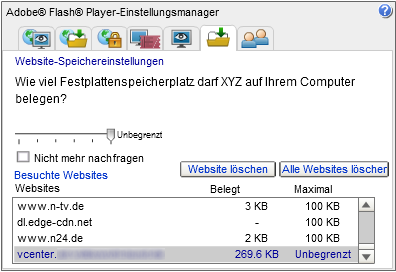







Leave a Reply