Before you upgrade your ESXi 5.5 Server to the new version of ESXi 6.0, you have to check the support status of your hardware and the requirements of firmware and driver versions.
First thing you need ist firmware and driver versions of your hardware.
For this login to your ESXi via SSH and use this command
usr/lib/vmware/vmkmgmt_keyval/vmkmgmt_keyval -a
You will get a long list. Scroll to hardware sections you need to check. (Here Emulex LPe16002)
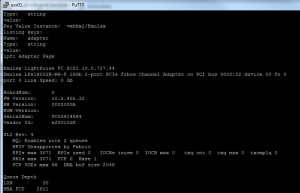
As you see the FW Version is 10.2.405.32
Now goto the VMware Compatibility Guide and check which firmware is necessary for the upgrade to ESXi 6.0
In the search we choose
Looking for: IO Devices
Product Release Version: ESXi 6.0Brand Name: Emulex
I/O Device Type: FC
The result displays my Emulex LightPulse LPe16002B 16G FC Dual Channel HBA. On mouse over you see also the VID and DID which gets the Vendor Id displayed in the SSH command.
With a click on this card you get the overview of the card. Now you see that the inbox driver ist supported for N/A firmware. VMware didn’t give a minimum firmware if you are using inbox drivers. To get the card running with supported drivers and actual firmware you must install an async driver which you get on the vendor site or like here from the download page at VMware.
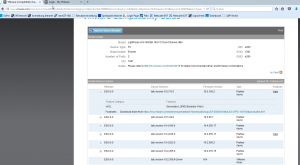
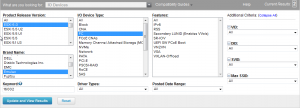

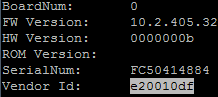







Leave a Reply