If you want to transfer data from or to the vCSA with a client like WinSCP or e.g. you get the error message “The remote Server sends no data” or similar.
Go to vSphere Web Client > Administration > System Configuration > Nodes > your vCSA > Manage > Access
You will see that Bash shell is set to disabled, but you can’t change it via Edit… To change the BASH access you have to go SHELL via SSH.
- Connect vCSA via putty
- enable SHELL > shell.set –enabled True
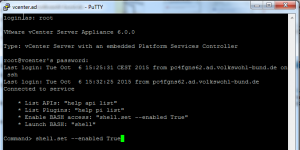
- start SHELL > shell
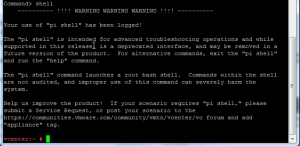
- activate BASH > chsh -s “/bin/bash” root

Now you can connect vCSA via WinSCP or e.g.
To disable the BASH use the command
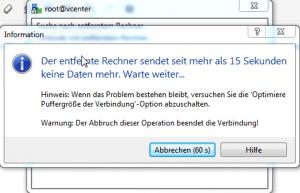
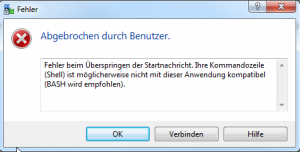
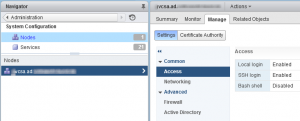







Leave a Reply