On August 11th the VMware Fling team released the new major version (2.0) of the vSphere HTML5 Web Client.
This new version got the FAMI (Fling Appliance Management Interface) to manage the appliance.
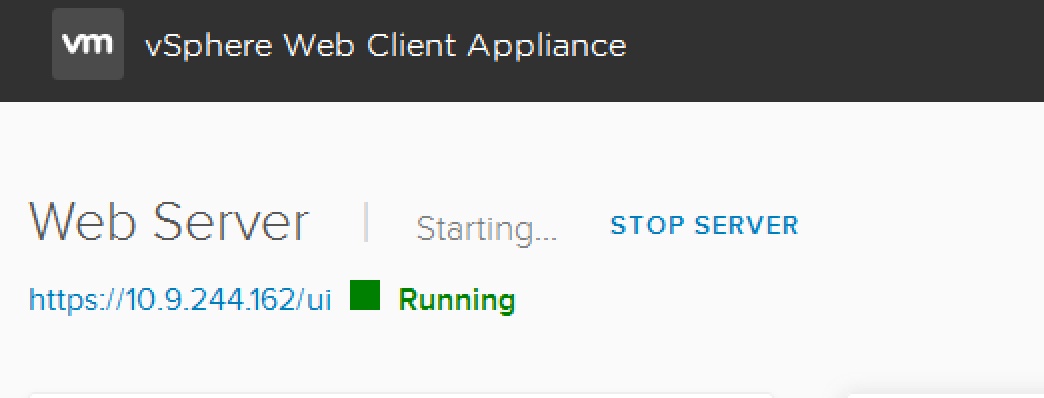
The changes and install instructions are listed here.
How to install?
Fresh installation/deployment
Install vSphere HTML5 Web Client (v1.9 and newer)
Update of an existing vSphere HTML5 Web Client appliance
Update vSphere HTML5 Web Client (v1.10 and newer)
New Features
- Management through a UI, Hello FAMI! :) (Fling Appliance Management Interface). https://your-vh5client:5490
Bug Fixes
- VM level tags issue is fixed, you can see all the assignable tags for an object in the assign tag dialog.
Known Issues
- Submitting dialogs with the Enter key may lead to the dialog reappear on the screen.
Release Notes
- After your login you may see a Submit button appearing briefly at the top left of a white page. Please ignore it and wait for the Home page to come up.
-
For fresh deployments, the command has changed from: OLD: /etc/init.d/vsphere-client configure --start yes --user root --vc NEW: /etc/init.d/configui configure --start yes --user root --vc Please refer to the Instructions pdf for details.







Leave a Reply