Today I’ve found a little failure within our production environment.
We use icinga to monitor our production lan, its guests and services. For our Citrix XenApp servers we check the uptime to get notified if they are running to long without reboot.
After we upgrade several servers to vmx-10 everything works fine. Icinga reports all services and performance charts correctly. Now, two days later, the first uptime alerts came up. But the system boot time was only a few hours ago and not two days…
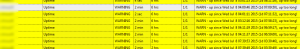
If we power off and power up the machine the uptime does reset.
The counter didn’t reset if the machine is only warm rebooted.
Continue reading








