There is a possibility that your ESG may become unmanageable after upgrading NSX Manager to 6.4.4.
Continue readingTag: failure
Just returned from holiday.
The first ‘hello’ after starting the Veeam Backup and Replication Console was:
ERROR “Failed to check certificate expiration date”
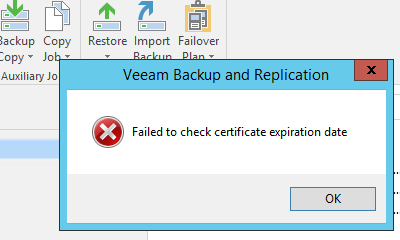
After upgrading my production vCSA from 6.0 to 6.5 U1d, the “Scan for Updates” always runs in an unknown error. Before the upgrade everything works fine and the upgrade of the vCSA was easy to and finished without any error.
After some research and logfile analyzing I found two solutions.
Today I’ve upgraded our vCenter Server from 5.5 to 6.0. Our BackupAdmin has upgraded the Backup Server one week before and all worked fine.
The upgrade on my nested vSphere test environment works fine too. The backup and restore tests runs over the vCenter 6 with all the ESXi 5.5 and 6 servers. *damn*
Now in our production environment the upgrade runs an all services works. After starting the test backup for one virtual machine i get the following error:
Job ended: Wednesday, 17 Jun 2015 at 9:03:05 PM Completed status: Failed Final error: 0x200095bf - A failure occured while locking the virtual machine in place for backup/restore operations. Final error category: Resource Errors For additional information regarding this error refer to link V-79-8192-38335
Update 30.10.2015:
With Backup Exec 15 revision 1180 Feature Pack 1 the problem could be solved. Thx to Alex Millà for his comment. I also could reproduce it in my environment and the error is away.









