Since my decision to change my blog to english i’ve wrote some articles. But the domain ends with .de and in my opinion this wasn’t nice.
So I move the whole content to a new domain. What I didn’t know was how to preserve the old links to my posts without contact all users and partners.
I’ve wrote my transfer steps down. At the end it was really easy, but i’ve searched a little for some steps.
Here are the steps i’ve made for transfer.
Backup the old site and database (This is for desaster and rollback)
- Copy the complete site content in another folder or to your local computer
- For database backup i’ve use http://www.mysqldumper.de/ it is an easy web based tool.
Now we kill the old site :)
- In WordPress > Settings > General
- change the URL for the site to its new name (here: from gansernet.de to blog.ganser.com)
- klick “Save Changes”
Now the page will get unavailiable
- Again Copy the complete site content in the new space or to your local computer and then to the new space
It is necessary to copy the site from its source again, so you have the change of url copied - Restore the databasebackup to the new database
- Change the database settings (user/password/host/database) in wp-config.php in the root of your new wordpress site
- Test the site
If everything is running fine and you could open your posts an static sites you could redirect your old site to the new domain.
- You can delete the old wordpress folders and database
- Create a .htaccess file with following code on your “old domain root folder” change blog.ganser.com with your new domain name
#Options + FollowSymLinks
RewriteEngine on
RewriteRule ^(.*)$ http://blog.ganser.com/$1 [R=301,L]
Now your subscribers will be redirected to your new domain an will get the articles they want to open.
If you are using Google Webmaster tools you could use the “change of adress tool” LINK to keep your SEO rankings, index and search results transfered to the new domain.
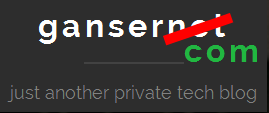







Leave a Reply