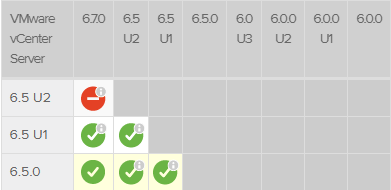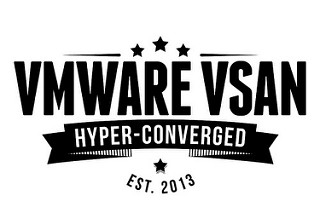There are several reasons why a replacement of the vSAN Witness could be necessary. Migration from HW Witness to a VM, replacement of a faulty Witness or like it was in my case upgrade of the Witness host to the actual version.
Continue readingCategory: VSAN (Page 1 of 4)
The last days VCSA 6.7.0a gets GA. In this post I want to show the upgrade from VCSA 6.5 U1 to VCSA 6.7.0 (not a). In my other post (Update VCSA 6.7) I’ve made the update from 6.7.0 to 6.7.0a.
First thing to know is, there is no support to upgrade from 6.5 U2 to 6.7.0! So, if you are planning to update your existing VCSA 6.5 to Update 2 you have to wait for the (maybe) VCSA 6.7 Update 1 to migrate to 6.7.
For example there is also no support from Veeam Backup & Replication 9.5 Update 3 for vSphere 6.7 (www.veeam.com) Support will come with the next update.
(26thJun18 Veeam B& R 9.5 Update 3a is availiable)
VMware has made an KB article with important information before upgrade (kb.vmware.com)
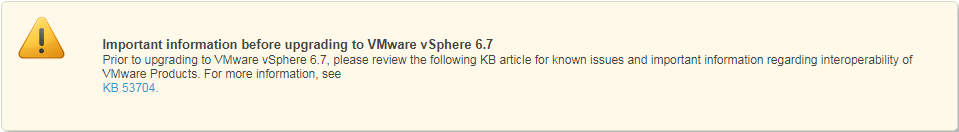
Now lets start with the upgrade
With the release of vSAN 6.6 the feature to silence vSAN Health Checks was added. Very cool for all the homelab users, where the hardware is not really 100% on the compatibility list.
With the integration of VMware vSphere Update Manager (VUM) to vSAN 6.6.1 a new check was integrated. This check gives recommendations to updates for your software based on the underlying hardware configuration, the VMware Compatibility Gude and the vSAN Release Catalog. It also includes all necessary drivers and patches for the recommended release in its own vSAN system baseline.
In my homelab this new check gave me an alert and I want to disable it.
I’m using vSAN within my Homelab. In this post I explain the update (replacement) of the vSAN Witness Appliance. An update is a replacement in fact. You power up a new Witness Appliance, configures it, disable the Stretched Cluster and reconfigure this one with the new Witness.
Sounds to easy? But it is…
This little post describes the deployment of the vSAN Witness Appliance.