Removing an NSX-T Manager from the Manager Cluster is actually quite simple.
Go to System > Appliances, select Action and then Delete on the appliance you want to delete.
But what if it is the first appliance that was manually installed? In this case, deletion via Action is not possible. How it can be done is shown in this article.
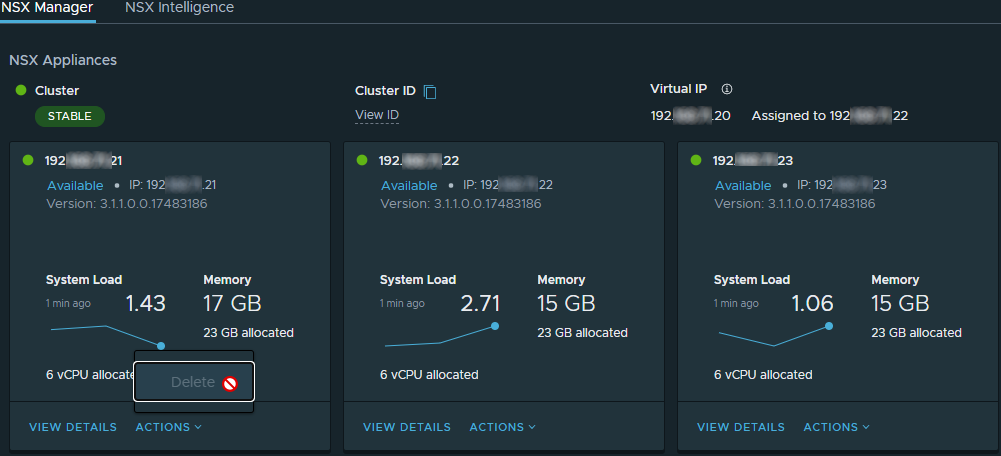
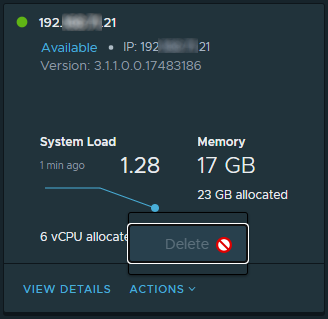
The first NSX manager cannot be removed via the GUI.
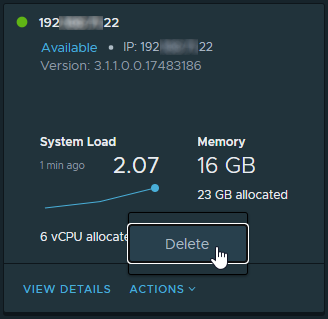
All other managers can be removed via GUI.
To remove the first manager, you have to connect to one of the other managers via SSH.
Here the ID of the first manager must be given out. To do this, enter the following command:
get cluster statusIn our case, the first manager is configured with the 21 at the end of the IP. In the output then the UUID of this manager must be copied.
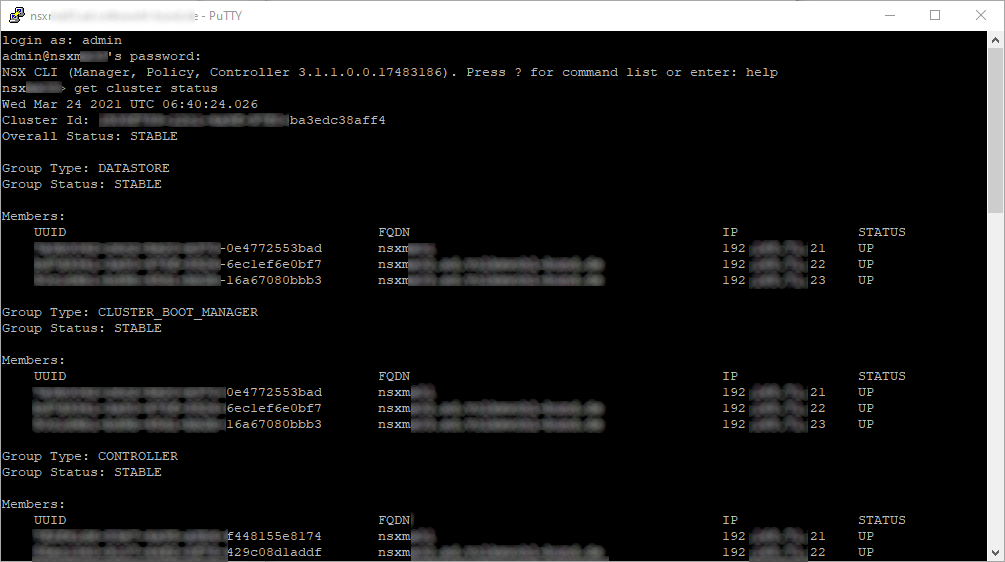
To remove the manager the following command is executed with the supplemented UUID.
detach node copied-UUID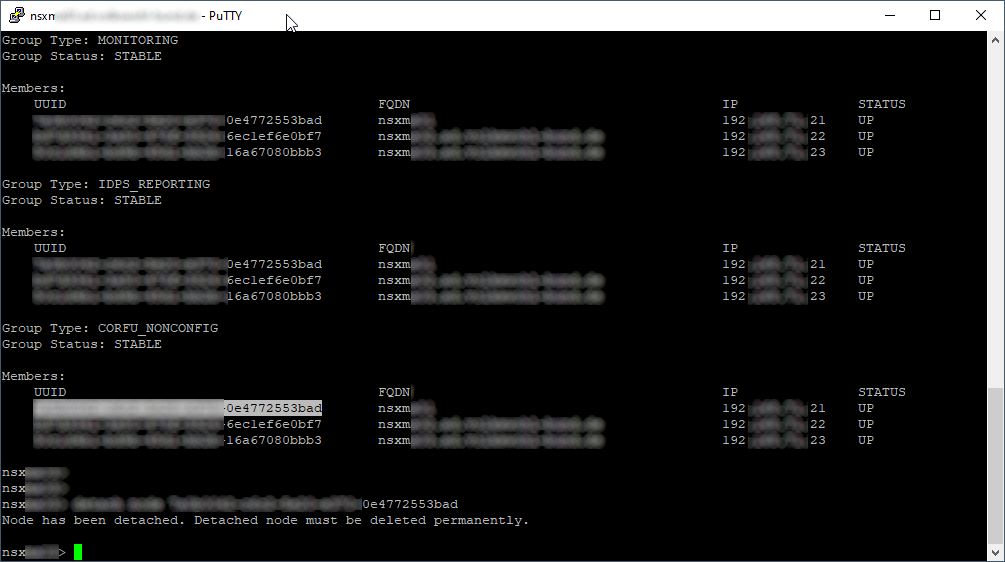
After successful removal, “Node has been detached” should appear in the output.
Only the remaining two managers are now visible on the web interface.
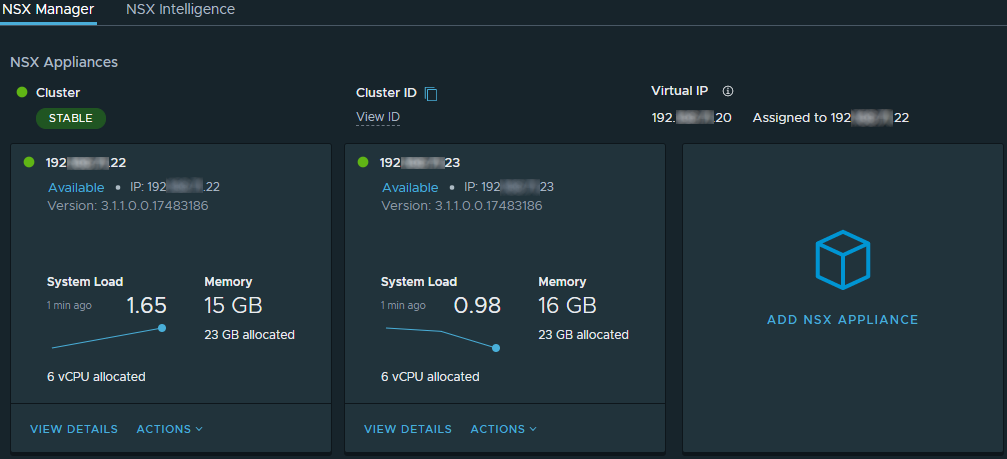
As a final cleanup step, the VM of the manager must be deleted.
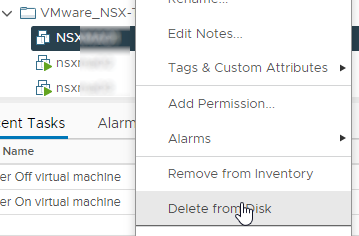
After that, a new first manager can be set up and installed via the GUI with “ADD NSX APPLIANCE”.







