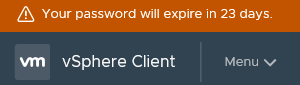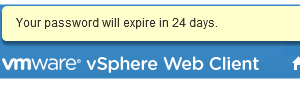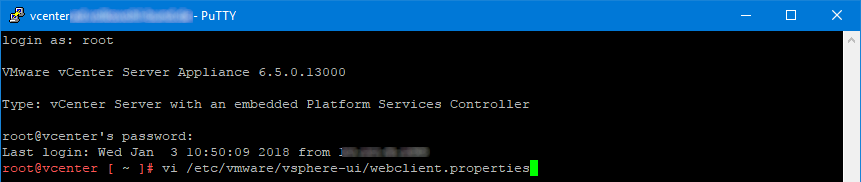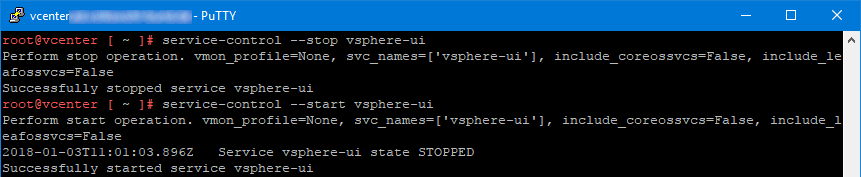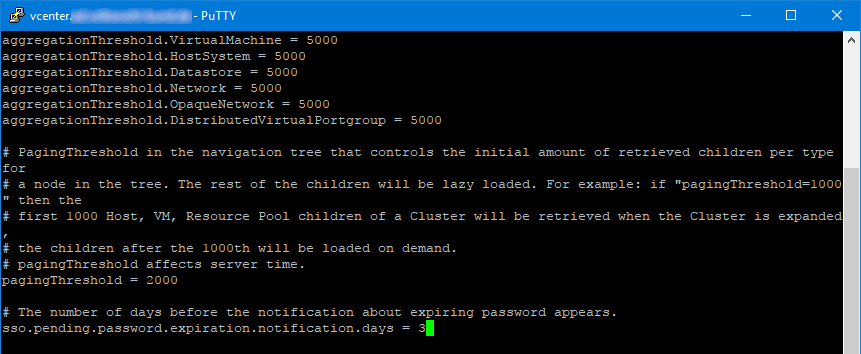After upgrading my production vCSA to 6.5 Update 1d a few days ago the complete handling of the vCenter is quite good. The HTML5 Client runs very good, but don’t have all features, so the Java-based Web Client must do some of the work.
One very disturbing thing is the “Your password will expire in xx days”-Message everytime you log in.
But it doesn’t have to. You can configure the time before the reminder appears.
Connect vCSA via SSH
According which Client you are using and where you want to “disable” the message you have to follow one (or two) of the following steps:
HTML5 Client
- For the latest HTML5 Client edit the following config.
/etc/vmware/vsphere-ui/webclient.properties
- Search for the option below and change it to a value you want. (I changed it from default 30 to 3 days)
sso.pending.password.expiration.notification.days
- Restart the HTML5 Client
service-control --stop vsphere-ui service-control --start vsphere-ui
Java-based Web Client
- For the Java-based Web Client edit the following config.
/etc/vmware/vsphere-client/webclient.properties
- Search for the option below and change it to a value you want. (I changed it from default 30 to 3 days)
sso.pending.password.expiration.notification.days
- Restart the Web Client
service-control --stop vsphere-client service-control --start vsphere-client
Now you should only see the reminder 3 days before your password expires.