With the release of vSAN 6.6 the feature to silence vSAN Health Checks was added. Very cool for all the homelab users, where the hardware is not really 100% on the compatibility list.
With the integration of VMware vSphere Update Manager (VUM) to vSAN 6.6.1 a new check was integrated. This check gives recommendations to updates for your software based on the underlying hardware configuration, the VMware Compatibility Gude and the vSAN Release Catalog. It also includes all necessary drivers and patches for the recommended release in its own vSAN system baseline.
In my homelab this new check gave me an alert and I want to disable it.
Be carefull with disabling checks, especially when they are for data integrity or sync status. If you silence those checks you will not be notified if there is a failure!
At this moment there is no way to disable the checks via Web Client. It is only possible via vSAN Management API or Ruby vSphere Console (RVC).
- Login with root to your vcenter via SSH
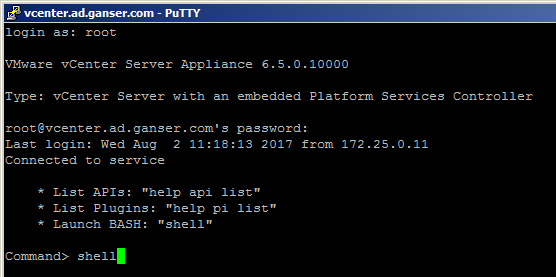
- Switch to shell and connect to RVC
(here I’ve used administrator of my SSO Domain)rvc administrator@vsphere.ganser.com@vcenter.ad.ganser.com
- To make it easy you can add a “shortlink” to your vSAN Cluster
mark vsan vcenter.ad.ganser.com/Datacenter/computers/vSAN/
- Silence the vumconfig check
vsan.health.silent_health_check_configure -a vumconfig ~vsan
- Now the check should switch from warining to passed/skipped, even if you are not configured your “My VMware Account”
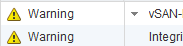
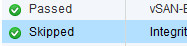
- To remove a check from the “Silence List” use the -r command
vsan.health.silent_health_check_configure -r vumconfig ~vsan
To get a full list of checks and if they are silenced or not use the status command in your RVC console.
You will get a list with all checks and its “Silent Status”
vsan.health.silent_health_check_status ~vsan
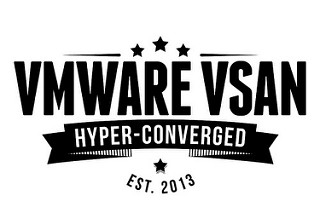
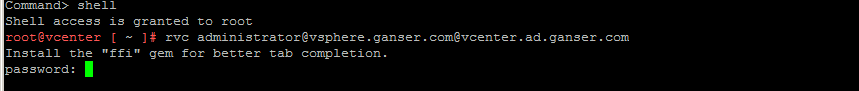
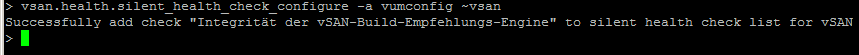
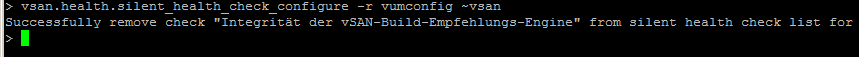
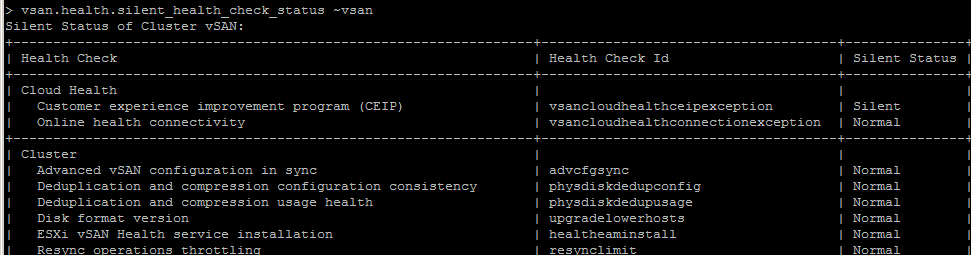







Leave a Reply