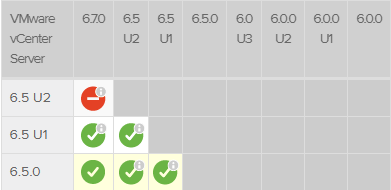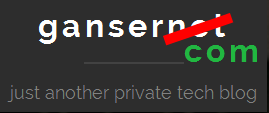The last days VCSA 6.7.0a gets GA. In this post I want to show the upgrade from VCSA 6.5 U1 to VCSA 6.7.0 (not a). In my other post (Update VCSA 6.7) I’ve made the update from 6.7.0 to 6.7.0a.
First thing to know is, there is no support to upgrade from 6.5 U2 to 6.7.0! So, if you are planning to update your existing VCSA 6.5 to Update 2 you have to wait for the (maybe) VCSA 6.7 Update 1 to migrate to 6.7.
For example there is also no support from Veeam Backup & Replication 9.5 Update 3 for vSphere 6.7 (www.veeam.com) Support will come with the next update.
(26thJun18 Veeam B& R 9.5 Update 3a is availiable)
VMware has made an KB article with important information before upgrade (kb.vmware.com)
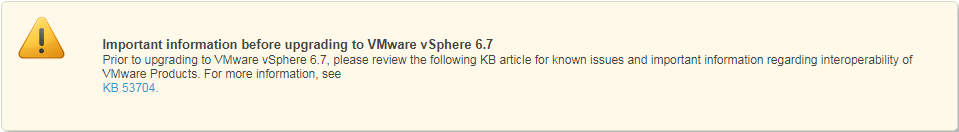
Now lets start with the upgrade