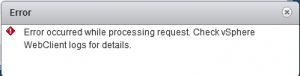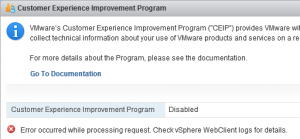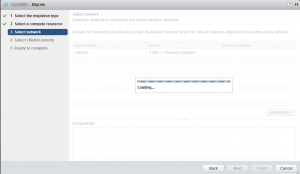Attention!
After installing Update 1 I’m getting the following error message when I log into the WebClient or click on the Customer Experience Improvement Program.
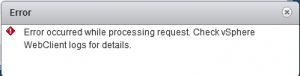
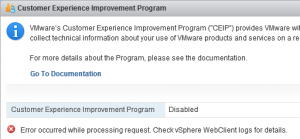
Migrations via WebClient also could not be startet because the wizards hangs at “choose network”
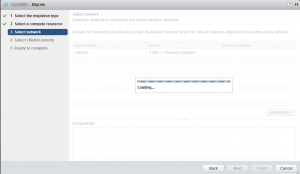
I’ve opened a call – stay tuned :)
Update 06.10.2015
I solved the problem by myself. I’ve backup the database, roles and permissions from the vCSA, installed a new one and restored the database, roles and permissions to it. Now everything is working and I am happy…
I’ve documented the whole procedure in this blog post (Backup vCSA and restore data on new vCSA)
My first install of vCSA runs in the same error and I got the same message “Error occured while…”. I could resolve this by deny the internetaccess for the vCSA. After that the installation ends with the functional vCenter Server Appliance :)
Yesterday (10 September 2015) VMware released vCenter Server 6.0. U1
Two month after the release of vCenter Server 6.0.0b the Update1 resolves issues in security, storage Web-/vSphere Client, VM management and HA/FT.
The full list of fixes can be found in the Release Notes for vCenter 6.0 Update 1.
Continue reading