The list of my articles with “Update vCenter Appliance” is growing :)
This article explains the update to version 6.0.0 U2 (6.0.0.20000) of the VMware vCenter Server Appliance.
In my older articles I described the updates for earlier versions
- http://blog.ganser.com/975 Update from the first version of vCenter Server Appliance 6 to the 6.0.0 U1.
The update needs to connect an ISO image and CLI commands to be installed. - http://blog.ganser.com/1165 Update from version 6.0.0 U1 to 6.0.0 U1b.
In this update was an error where the installation stucks at 70%, but in fact the update was complete. Only a manual reboot was necessary.
I prefer the update via Webinterface, but do also watch the progress with the console.
Update steps:
- Read the Release Notes at pubs.vmware.com
- I always deactivate HA in my cluster and set DRS to partial automated. This is not a must do.
- Take a snapshot of your vCSA.
- If your vCSA has no internet access go to VMware Product Patches and download the
VMware-vCenter-Server-Appliance-6.0.0.20000-3634791-patch-FP.iso
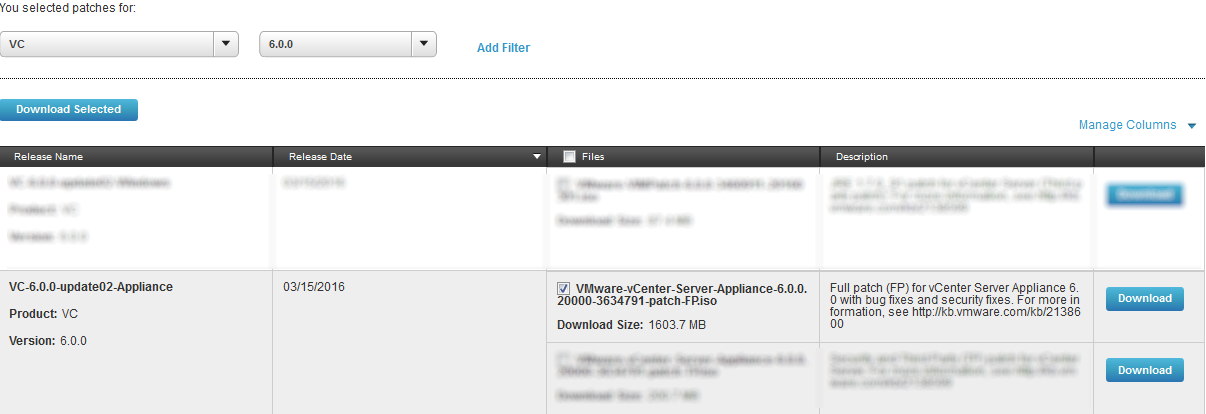
With internet access your vCSA could download the patch directly - Got to the Webinterface go to https://YOURVCSA.domain.local:5480
Login: root
Password: password from your vCSA installation
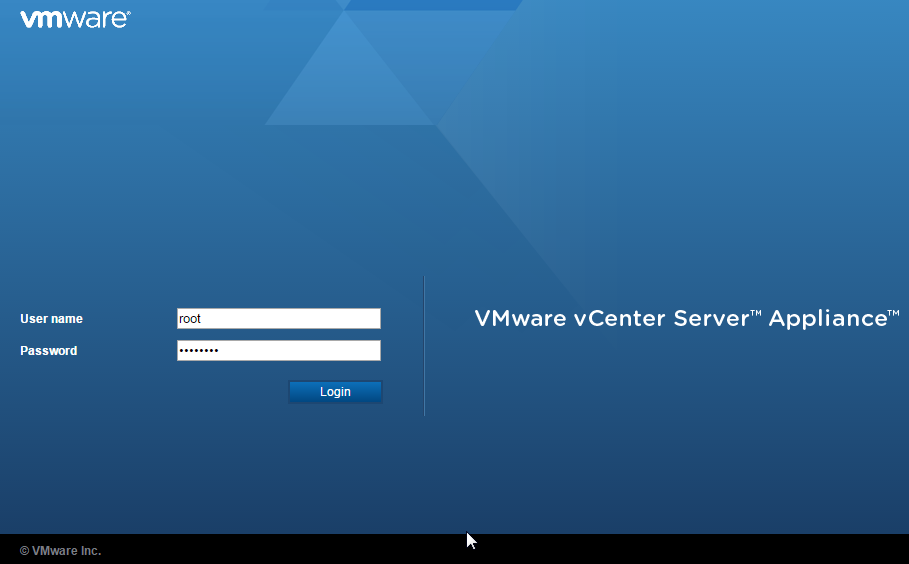
- Select Update from the left and Check Update on the upper right
Now you have to choose Check URL or Check CDROM (connect the ISO before! Use a Datastore which is reachable from the ESXi)
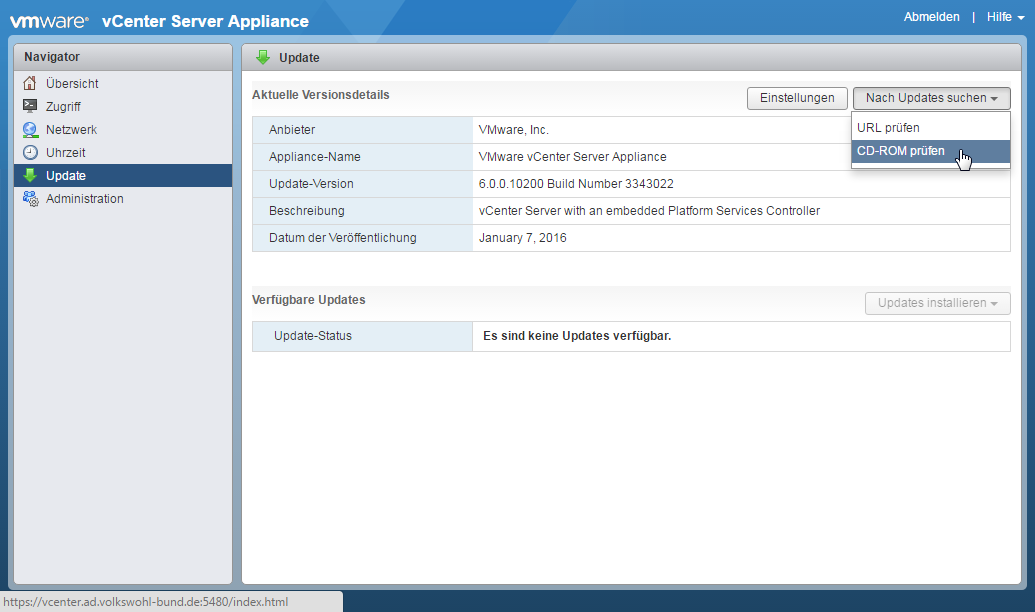
- After one moment the available update is listed. Now choose Install all updates and accept the EULA
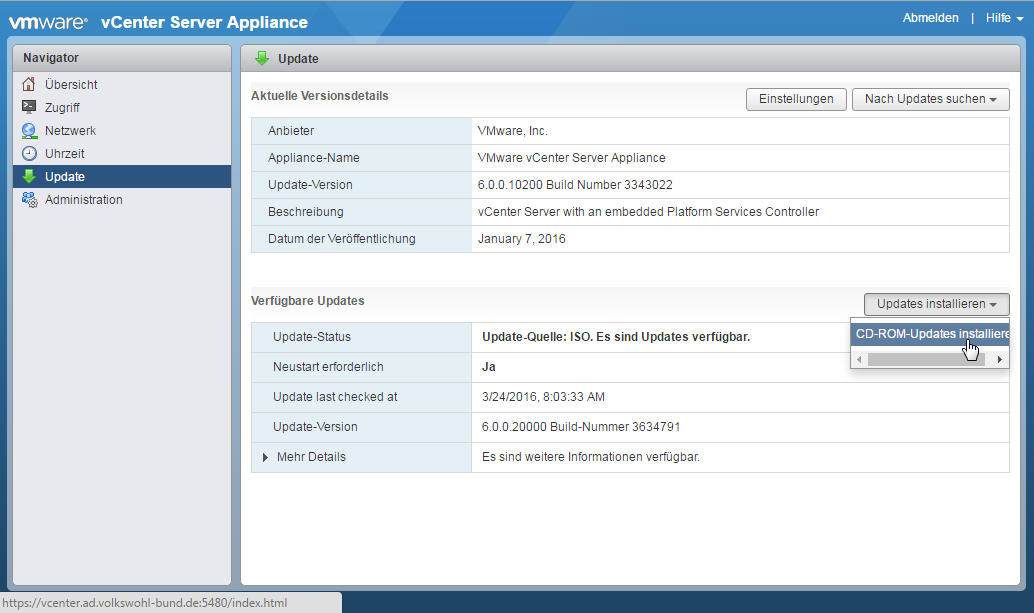
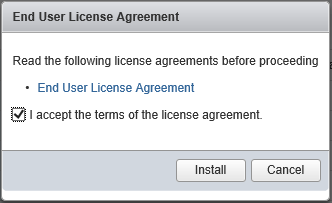
- The update takes a while.
The WebClient or the vSphere Client will fail after minutes, because vCSA processes will stop. After the update you have to reboot the vCSA.

-
In the last update the update stucks at 70%. If this happens check the update log /var/log/vmware/applmgmt/software-packages.log If one of the lines is “DEBUG:task_manager:UpdateTask: status=completed, percent=100 … reboot is required” the Update is complete, but reboot could not be initiated. Let’s do it for him :)
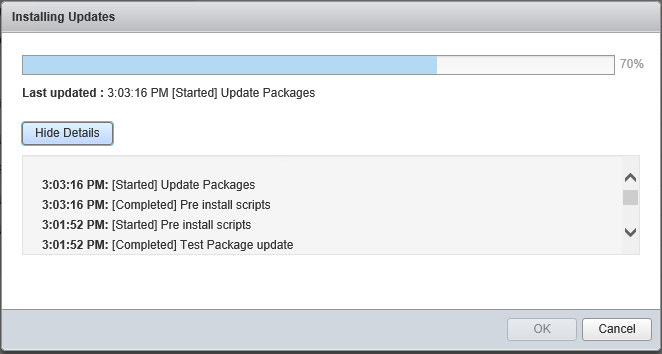
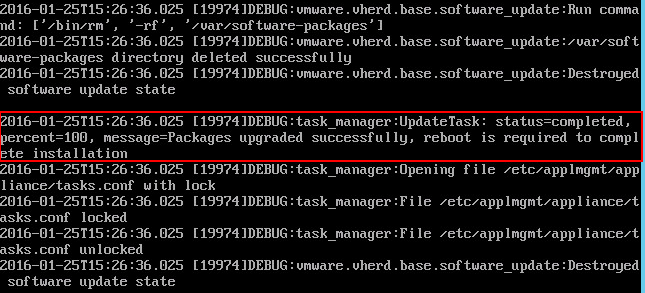
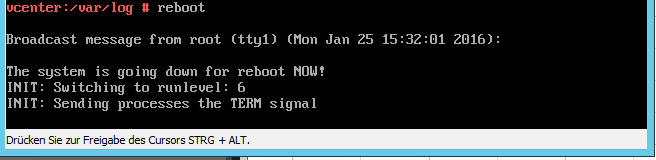
- If the update runs normal (this was my result for three updates of vCSA) you must inintiate the reboot.
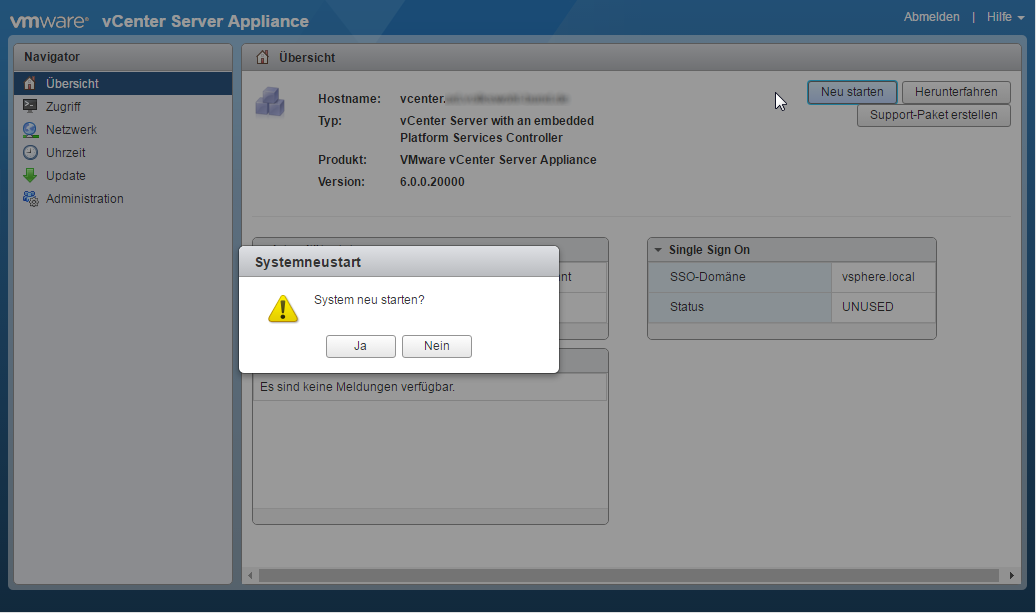
- After the reboot the vCSA has a new version 6.0.0.20000
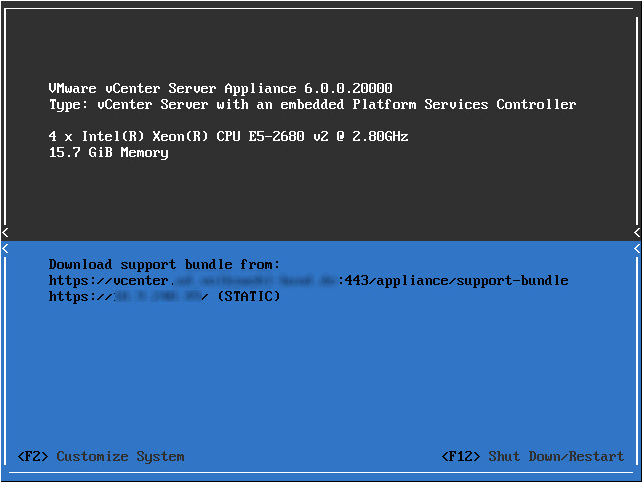
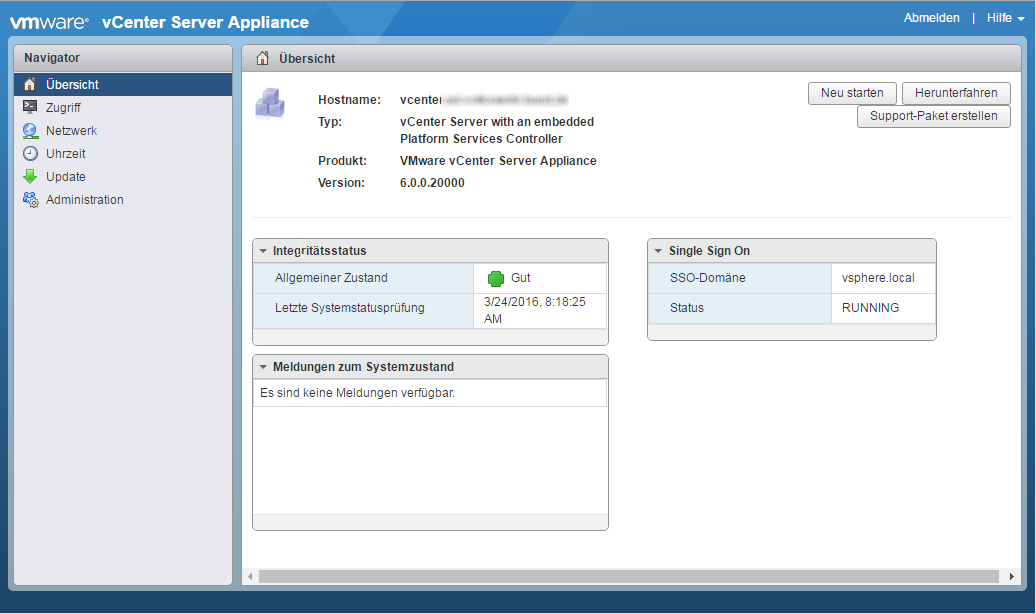








Leave a Reply