To apply updates to a standalone host you have to do some steps with putty and the esx command line, because vCenter Server and Update Manger are missing in this case.
It is also possible to do a complete upgrade within putty and esx command line.
To do the upgrade these steps are necessary:
Download the package from:
https://my.vmware.com/web/vmware/info/slug/datacenter_cloud_infrastructure/vmware_vsphere/6_0
Maybe you have to register first, login is necessary.
Upload the ZIP to a datastore which is accessible for the ESXi Server
Set ESXi to Maintenance Mode and connect via SSH. You could set the Maintenance Mode also via SSH and esxcli.
To install the upgrade use the following command, while is your chosen datastore.
esxcli software vib update -d /vmfs/volumes//update-from-esxi5.5-5.5_update02.zip

reboot and exit Maintenance Mode.
After the reboot the ESXi should have the new version.
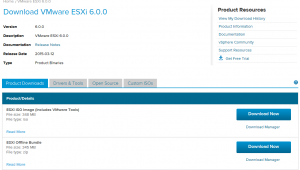

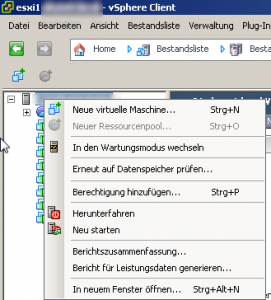







Leave a Reply