On Dec 18th Veeam released the Update 3 of Veeam Backup & Replication 9.5 and Veeam One 9.5.
Veeam Backup & Replication 9.5 Update 3 has many new features. I will outline my favorites
- Built-in agent management. Veeam Agent for Microsoft Windows and Veeam Agent for Linux can now be deployed and managed directly from the Veeam Backup & Replication console, adding support for physical and cloud workloads protection.
- VMDK resize operation will no longer result in resetting CBT data for all virtual machine disks, but rather for the resized disk only.
- Data location tagging. Ensure data sovereignty compliance required by various regulations, such as the General Data Protection Regulation (GDPR), by tagging production infrastructure and backup infrastructure objects with locations.
Full Release Notes and Downloads can be found following the links
I’ve written down the few update steps for both in this article.
One Important thing.
If you are using Veeam One, ensure to update Veeam One to Update 3 before you update Backup & Replication 9.5 to Update 3
Veeam One 9.5 Update 3
You must have installed any Version of Veeam One 9.5.0.xxx
- Stop all active backup jobs on Veeam Server (LogBackup etc.)
- Close all Veeam Management dashboards
- Run VeeamONE_9.5.0.3801.Update3.exe and follow the steps. (there are only next next next steps ;) )
- After installation is complete the build number should be 9.5.0.3801
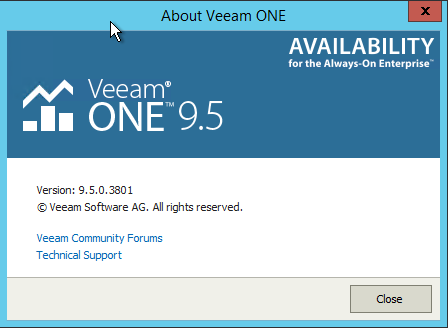
- Update your Veeam Server
Veeam Backup & Replication 9.5 Update 3
You must have installed one of the following builds of Veeam Backup & Replication
- 9.5.0.580
- 9.5.0.711
- 9.5.0.802
- 9.5.0.823
- 9.5.0.1038
- 9.5.0.1335
Veeam One must run on build 9.5.0.3801!
- Stop all active backup jobs on Veeam Server (LogBackup etc.)
- Close all Veeam Management dashboards
- VeeamBackup&Replication_9.5.0.1536.Update3.exe
- You can select to update all remote components automatically. This will do an update on your Veeam Proxys and NFS Servers.
- The update runs a little bit longer than the update of Veeam One.
- After update is complete, start the Veeam console and log in.
- Now the update of the remote components starts automatically.
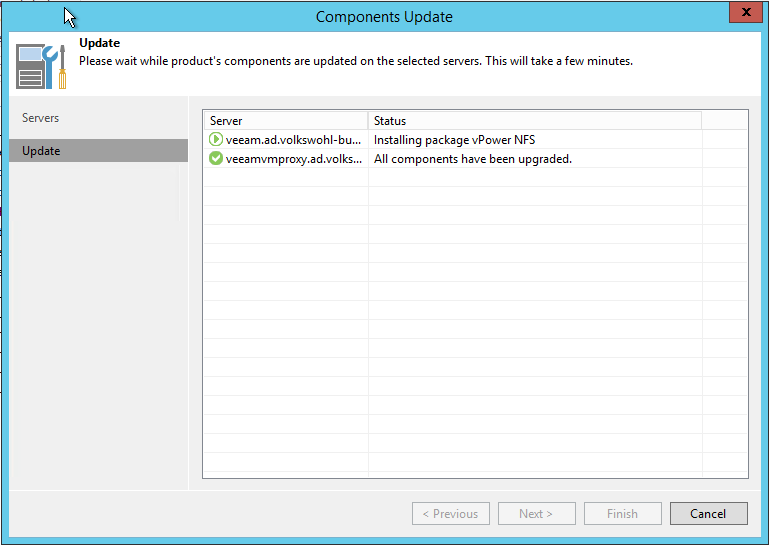
- After that enable all jobs that you disabled before updating.
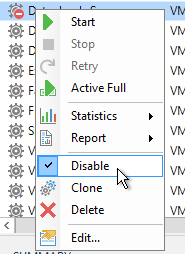
- Veeam now should run with build number 9.5.0.1536
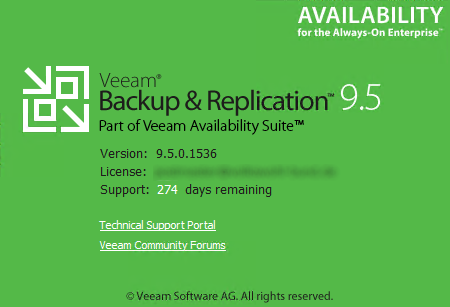








Leave a Reply