After upgrading my production vCSA from 6.0 to 6.5 U1d, the “Scan for Updates” always runs in an unknown error. Before the upgrade everything works fine and the upgrade of the vCSA was easy to and finished without any error.
After some research and logfile analyzing I found two solutions.
My first thought was that the Update Manager is working fine. All baselines and groups were there and I could configure them.
But the “Scan for Updates” always terminates after seconds with the unknown error.
After looking in the logfiles I’ve found one log with ERROR lines, where a directory could not be found.
/var/log/vmware/vmware-updatemgr/vum-server/vmware-vum-server-log4cpp.log
This directory is one of several directories which wasn’t transferred from the migrator. Those directories were created after uploading additional vendor vibs to the Update Manager.
Now I’ve figured out two solutions.
If you have not so many manual added vib’s it is the easiest way to drop all data from the Update Manager Database and folders. If you want to stay with the old data you can transfer the missing files from the old Windows-based Update Manager. If you have already deleted the machine and have no backup, you have to use solution #1… If you have it scroll down to solution #2
Solution #1 – Reset the Update Manager Database
- (Optional) – Take Snapshot
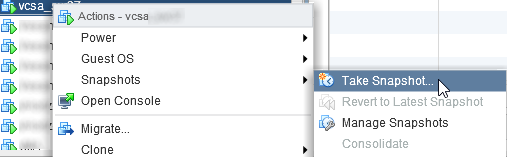
- Connect vCSA via SSH
- Stop the VMware Update Manager service
service-control --stop vmware-updatemgr
- Reset VMware Update Manager Database
/usr/lib/vmware-updatemgr/bin/updatemgr-util reset-db
- Delete all content data
rm -rf /storage/updatemgr/patch-store/*
- Start the VMware Update Manager service
service-control --start vmware-updatemgr
- Maybe you have to log out and log back to the vSphere Web Client
- In the Admin View of VMware Update manager you will see that all Baselines are gone. Only the predefined Baselines are available.
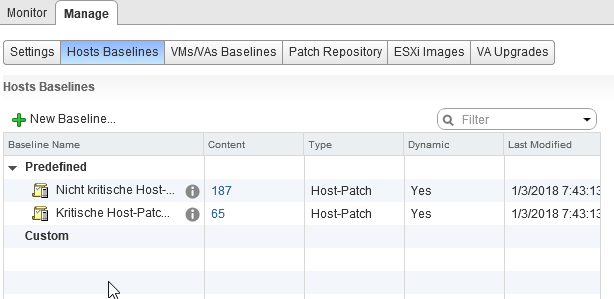
- You have to recreate new Baselines and -groups. Assign them to your Cluster or a separate host. And “Scan for Updates”
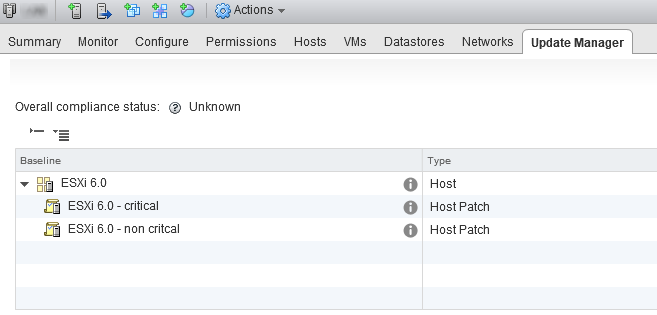
- The scan should be completed successfully.
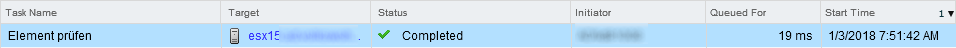
Solution #2 – Copy missing folders.
Copy the missing folders from the old Update Manager to the vCSA into
/storage/updatemgr/patch-store/hostupdate/
Now I’ve chown and chmod the uploaded folder (in this case EMU)
After that retry the “Scan for Updates”. If the error persists check the logfile again.
cat /var/log/vmware/vmware-updatemgr/vum-server/vmware-vum-server-log4cpp.log
If there is another missing directory repeat the step for this one. With this steps I’ve got the Update Manager running again, but I’ve decided to reset the whole database and data folders, because I’ve to upgrade all my hosts to 6.5 and then all old vibs would remain in the database.

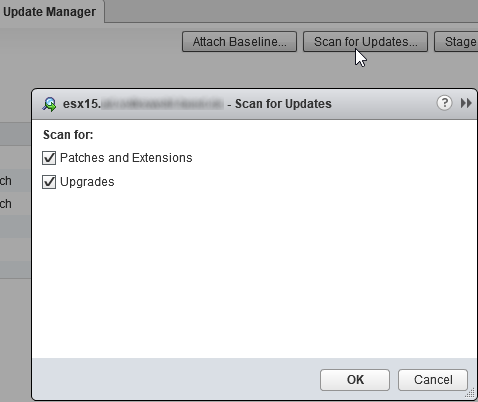
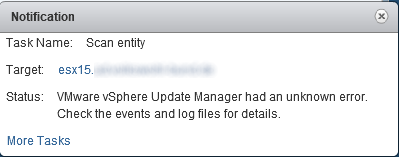
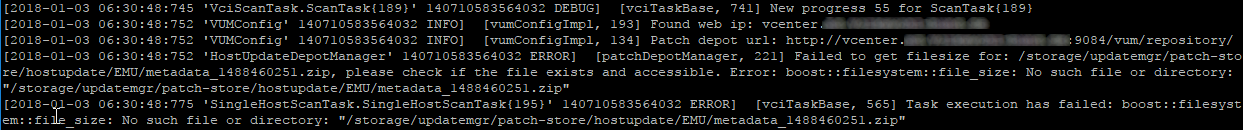
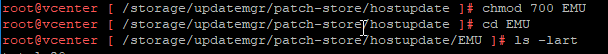







Solution #1 works. Thank you very much!