On March 15th VMware has released the Update 2 for vSphere 6.
The VMware Host Client is one cool new feature of the ESXi update. HTML5 based and used for configuring standalone ESXi Host. You can also configure vCenter controlled ESXi Host, but there are often better ways with the central vSphere Web Client.
In the ESXi update the following new features are included:
- High Ethernet Link Speed: ESXi 6.0 Update 2 supports 25 G and 50 G ethernet link speeds.
- VMware Virtual SAN 6.2: The new VMware Virtual SAN 6.2 is bundled with ESXi 6.0 Update 2. For more information about Virtual SAN, see VMware Virtual SAN 6.2 Release Notes.
- Virtual SAN adds a new vsan vib in the ESXi image. The new vib results in a dependency being added to the esx-base vib requiring the vsan vib to be installed on the new 6.0 Update 2 host. For more information, see Knowledge Base article 2144595.
- vSphere APIs for I/O Filtering (VAIO) Enhancement:
- ESXi 6.0 Update 2 supports the IO Filter VASA Provider in a pure IPv6 environment. For additional information, see the Resolved Issues section.
- ESXi 6.0 Update 2 supports the VMIOF versions 1.0 and 1.1. For additional information, see the Resolved Issues section.
- ESXi 6.0 Update 2 addresses issues that have been documented in the Resolved Issues section.
- One really cool thing is the VMware Host Client. This Client uses HTML5 and jumps from the VMware Fling Version into the release of ESXi. I hope in future the vSphere Web Client also comes in HTML5.
The VMware Host Client is an HTML5 client that is used to connect to and manage single ESXi hosts. It can be used to perform administrative tasks to manage host resources, such as virtual machines, networking, and storage. The VMware Host Client can also be helpful to troubleshoot individual virtual machines or hosts when vCenter Server and the vSphere Web Client are unavailable. For more information about VMware Host Client, see VMware Host Client 1.0 Release Notes.
The update comes via download or VMware Update Manager.
After installing the update you can access the HTML5 Host Client via https://YOURESX.domain.local/ui
- Login with the ESXi root user.

- After the first login the Host Client ask you to participate to the Customer Experience Improvement Program (CEIP) – your choice :)
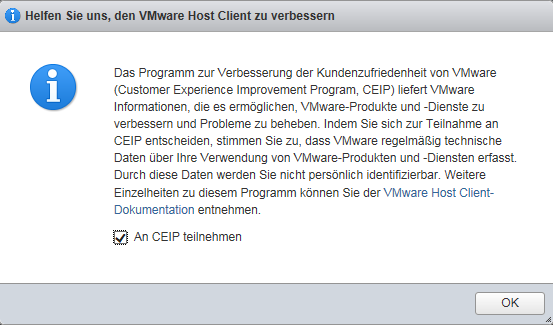
- Now you can access the configuration of the host and VMs running on it. The available functions are similar to a direct connected ESXi host via vSphere Client.
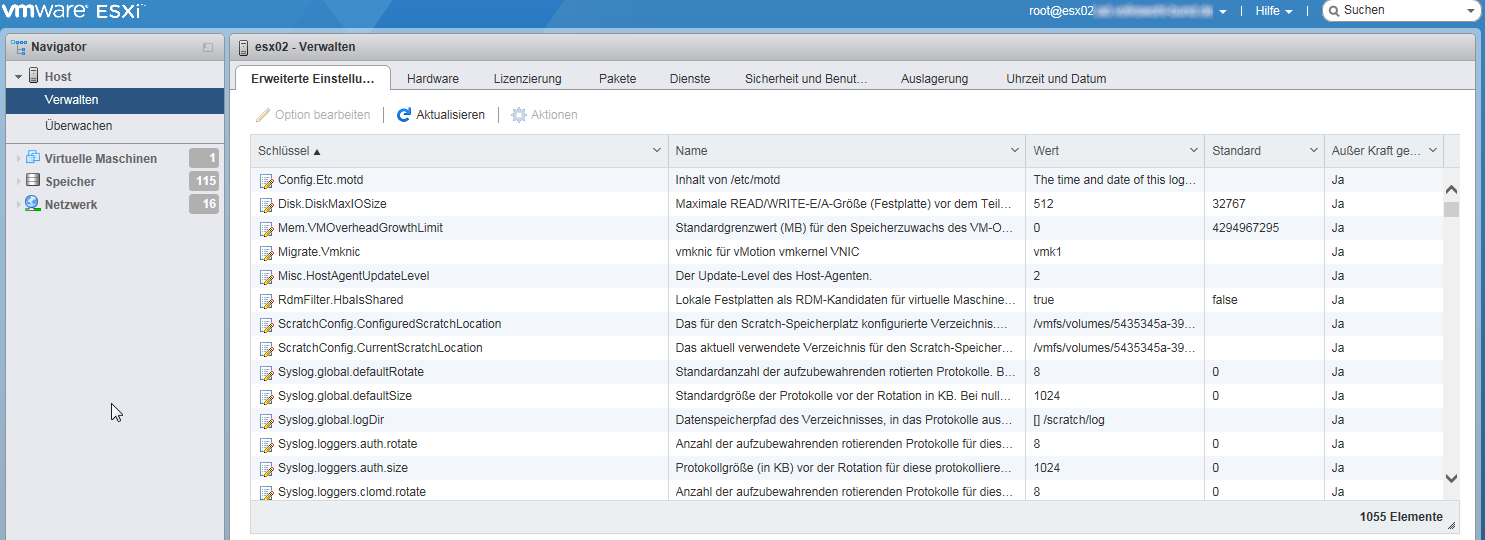
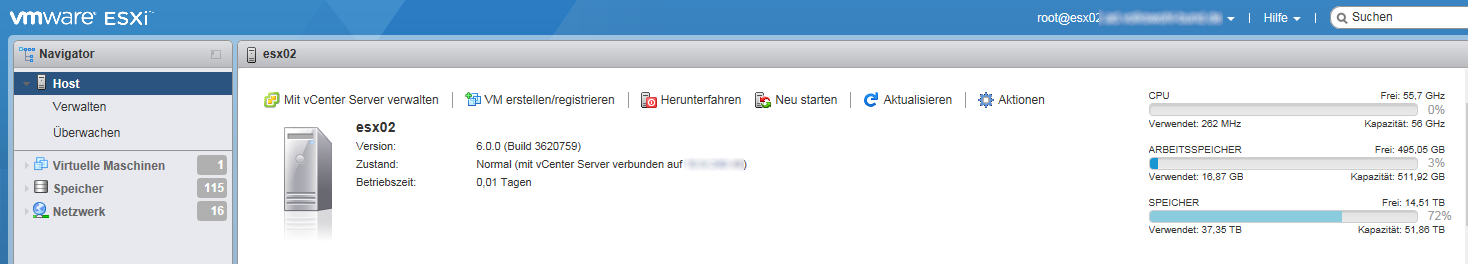
The performance of the Host Client is a little bellow the actual vSphere Web Client, but at the release of Web Client the performance was very poor and gets better with every update.
I think the way going to HTML5 was long overdue and now the first step is done.
Looking forward for a HTML5 vSphere Web Client :)







Leave a Reply