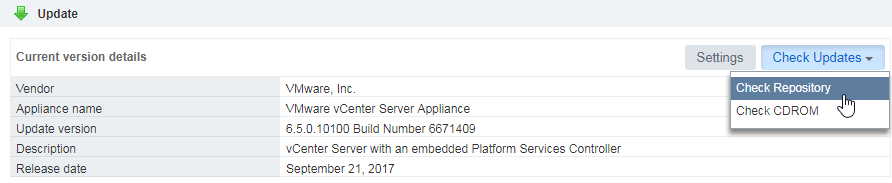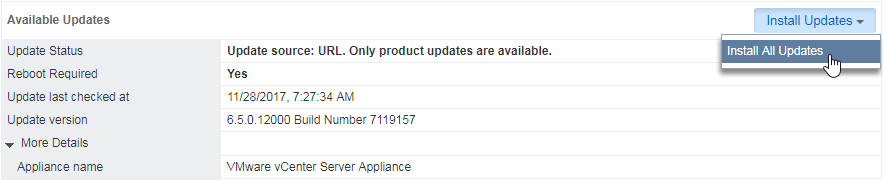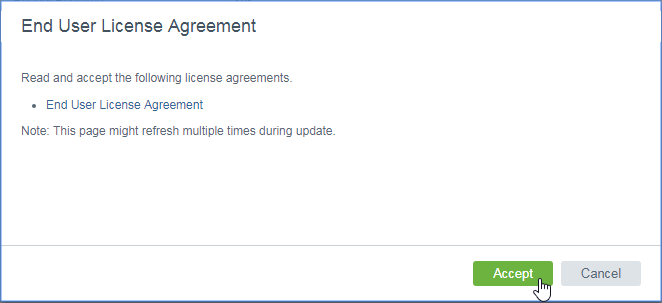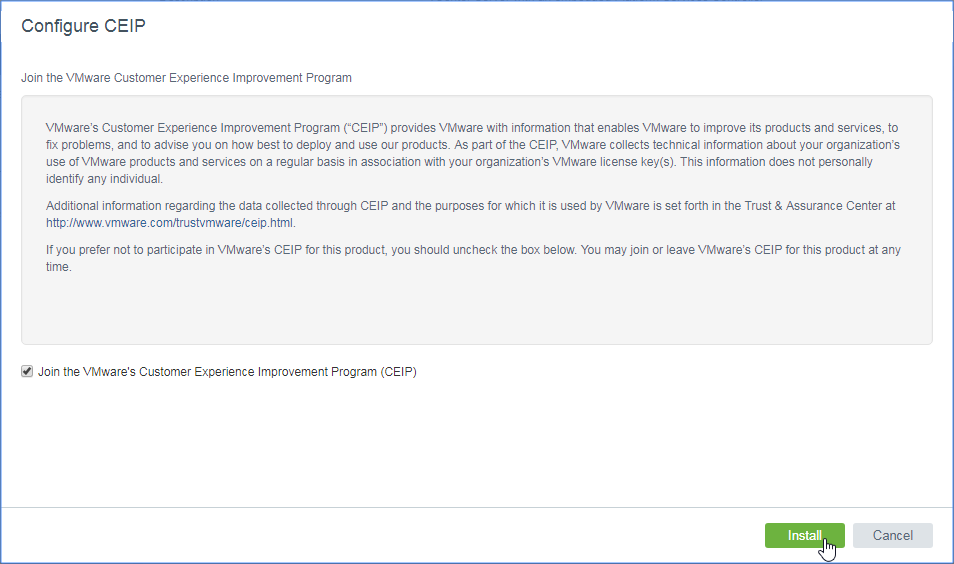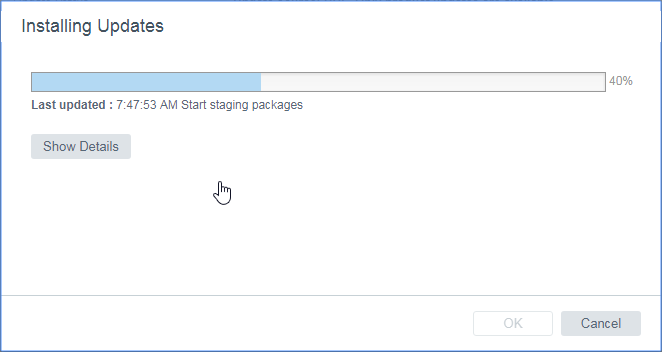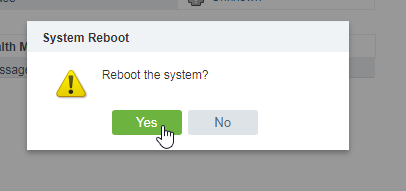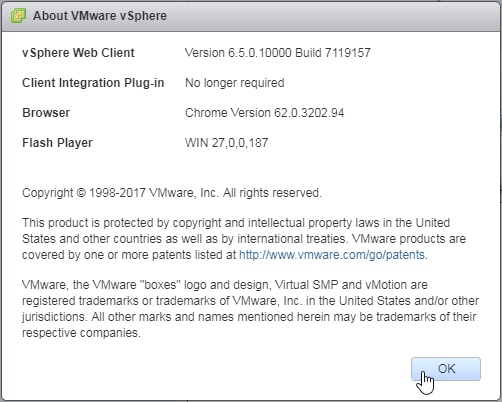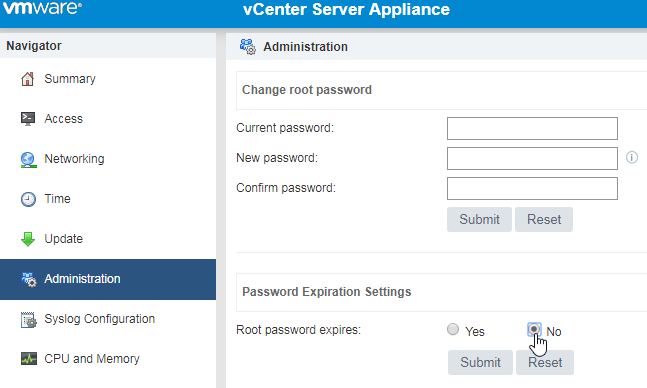VMware released a new update for the vCenter. The Update mainly focuses fixing the Spectre and Meltdown issue.
For more information you can find the release notes here: vCenter 6.5 Update 1e
Version: vCenter Server 6.5 Update 1e (6.5.0.14000)
Build: 7515524
How to update the VCSA can be found here: Update VCSA 6.5