Two weeks after the release of vCenter Server 6.5.0e the new major release of vSphere 6.5 Update 1 was announced.
Release Notes could be found here.
My homelab VCSA is now running with the vSphere 6.5 Update 1 release. No errors and a quick installation.
Here is a little step by step guide for the update.
If your appliance don’t have a connection to the internet you will have to download the FullPatch from VMware.
- Select VC and 6.5.0
- Select the FP file for the appliance (VMware-vCenter-Server-Appliance-6.5.0.10000-5973321-patch-FP.iso)
- Mount the ISO to you vCenter Server Appliance
- Select Check CDROM instead of Repository in my guide.
With internet connection follow these few steps
- Login to the appliance management https://your.vcenter.appliance:5480
- Go to Update and click on Check Updates and then Check Repository (or CDROM for those who install from ISO)
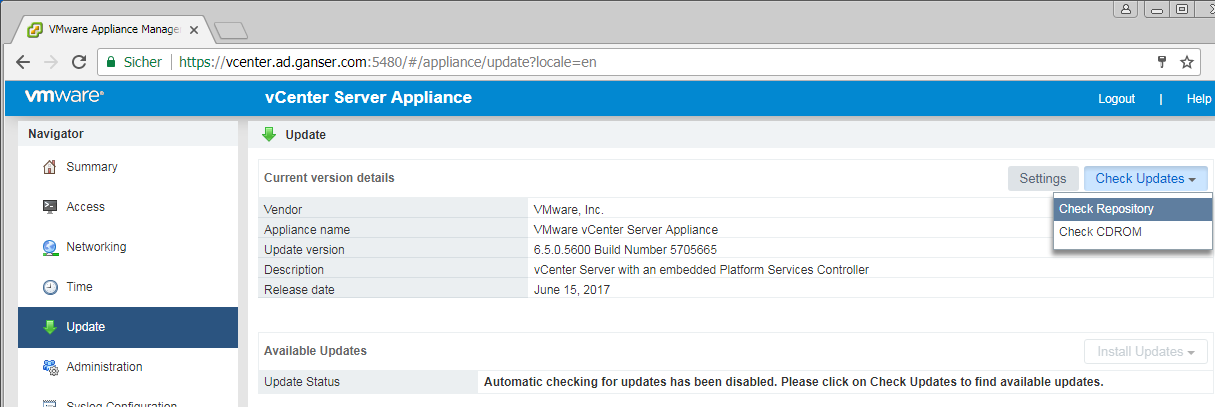
- After that the Appliance should show you the new update. Click on Install Update and then Install All Updates
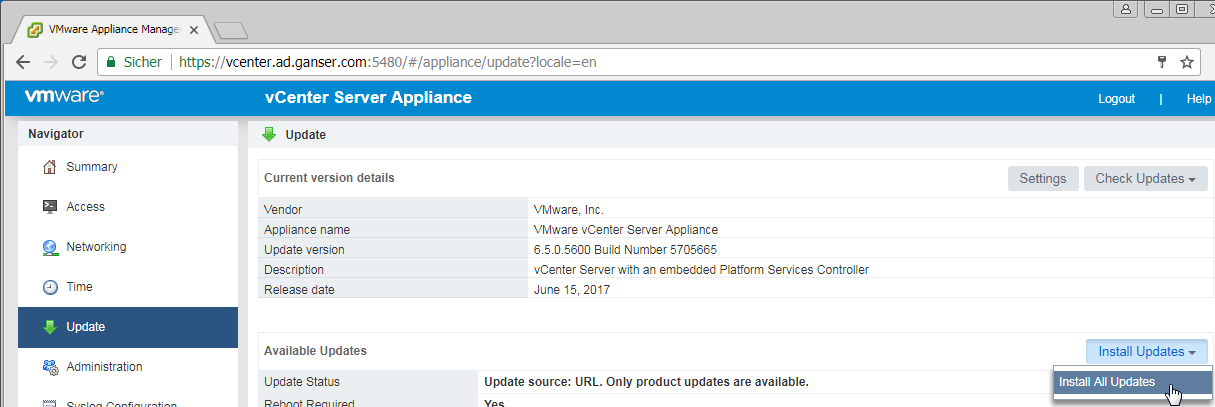
- Accept the License Agreement and click Install
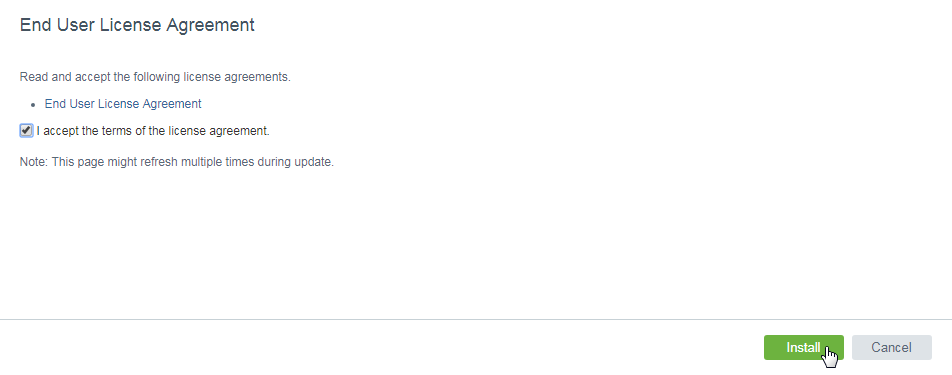
- After that the update will run several minutes.
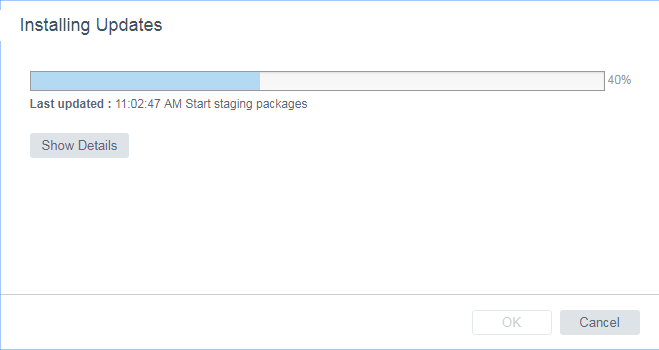
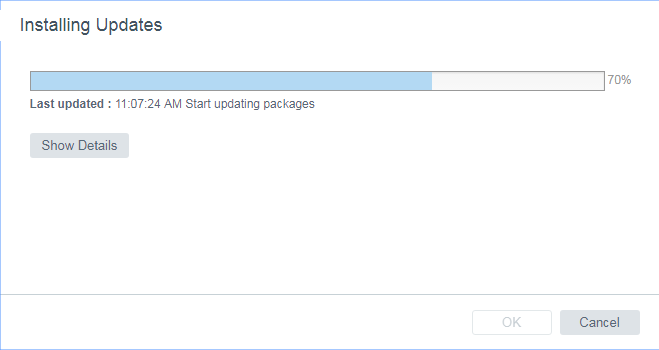
- The last step you have to do is to reboot the appliance
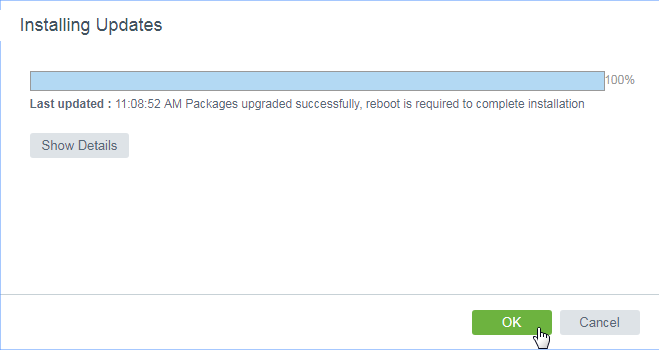
- Go to the Summary Tab and click on Reboot
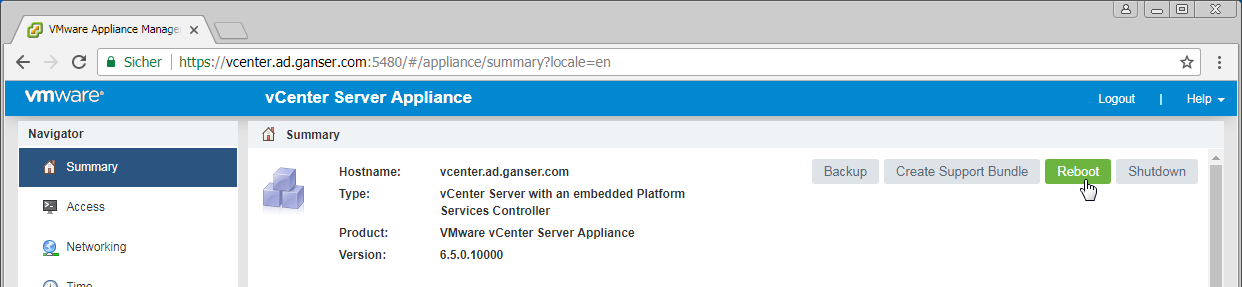
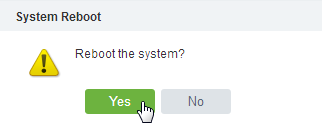
- After initialization the vCenter Server appliance is back online and ready for work
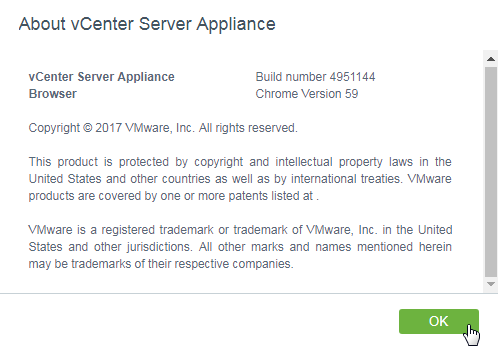








Leave a Reply