Veeam Availability Suite 9.5 Update 4 was released on Jan 22th.
This article shows how to update Veeam Backup Enterpise Manager to Version 9.5 Update 4.
Preparation
- Download the Full ISO of Veeam Availability Suite 9.5 Update 4 from www.veeam.com
- Confirm that you are running version 9.0 Update 2 (9.0.0.1715) or later.
- Mount the ISO to your Backup Enterprise Server
Update
- Execute Setup.exe from the mounted ISO
- Select Veeam Backup Enterprise Manager Upgrade
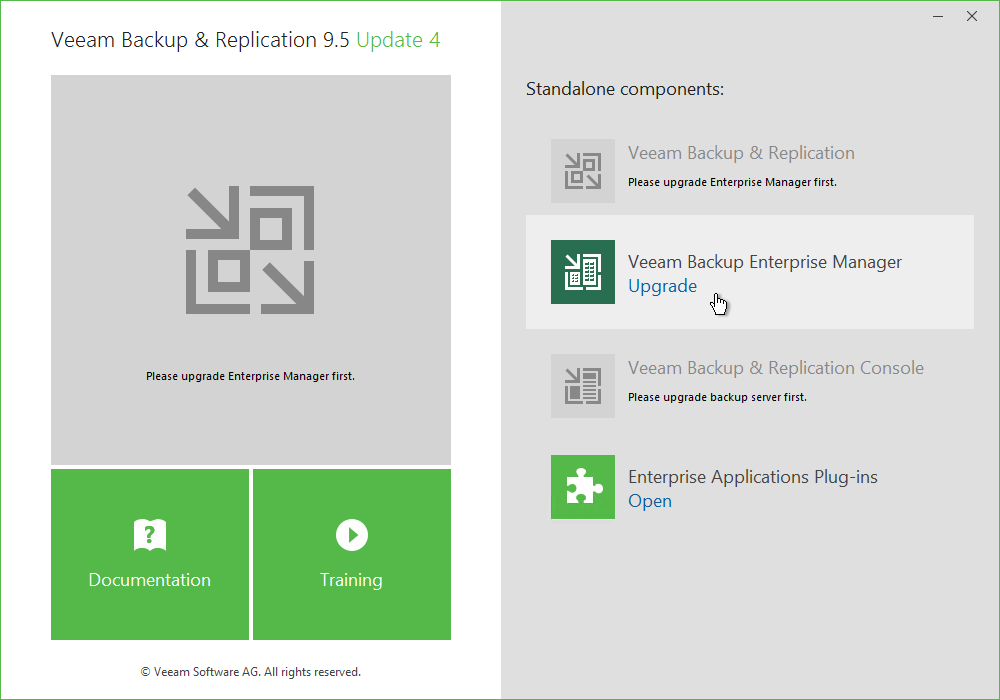
- If your Backup Server is still running jobs (like SQL Transaction LOG Backup), you will get this message. Wait for completion, stop or disable the running jobs and click on retry.
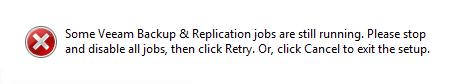
- Accept license agreement and click Next.
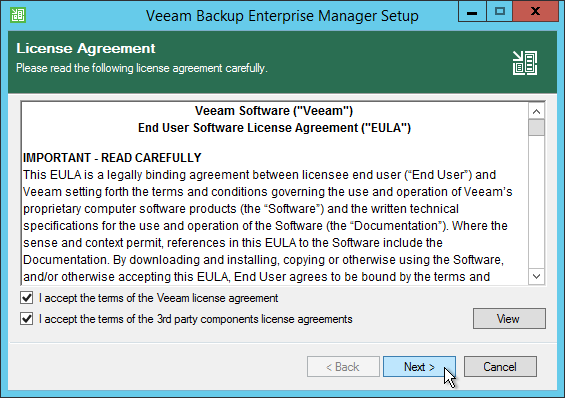
- The Setup will list the installed version which will get upgraded.
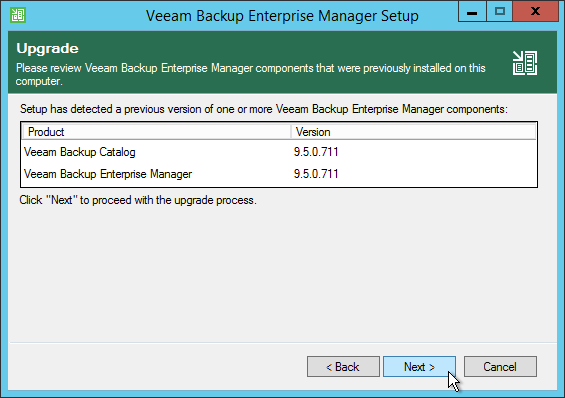
- You can provide a new license. In a “normal” update your installed license should be valid.
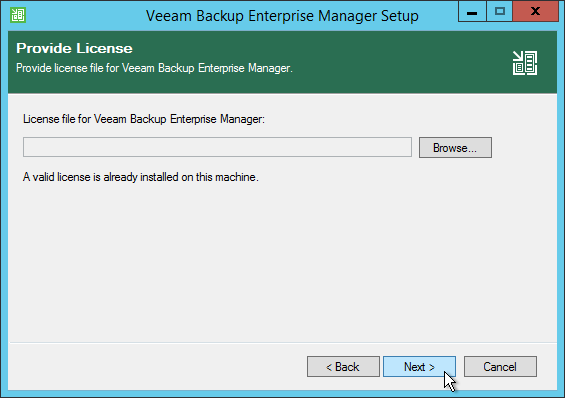
- Setup runs checks against your system and reports missing features. Click on Install to deploy them.
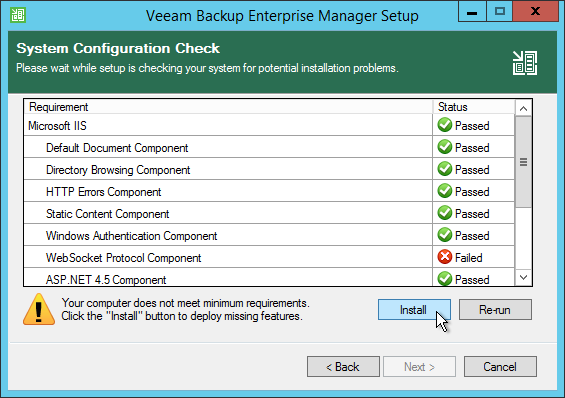
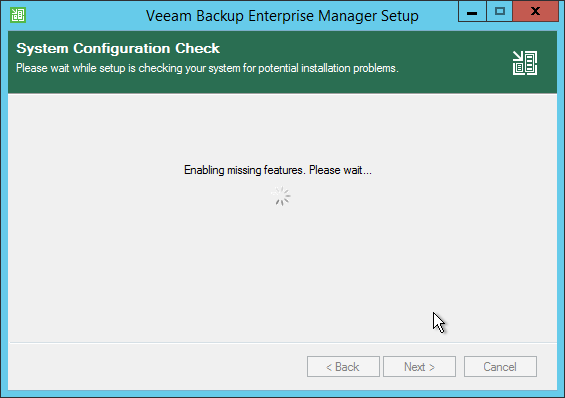
- After that all checks should be in passed status.
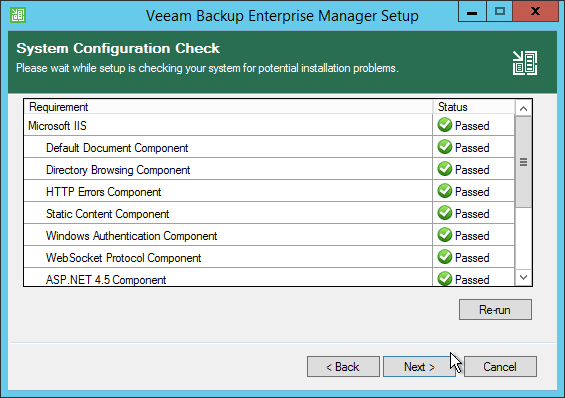
- Setup needs the credential of the service account.
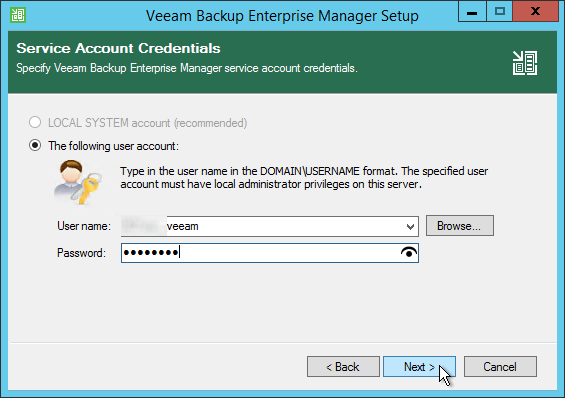
- The previous used SQL instance should be shown. If SQL Server authentication is used, you have to enter the Login ID and password of the SQL User.
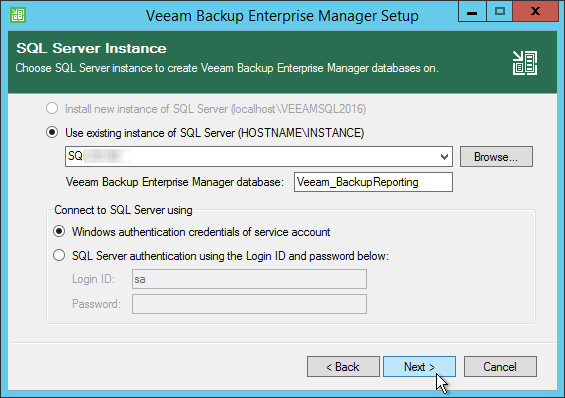
- Confirm the database and the automatic upgrade.
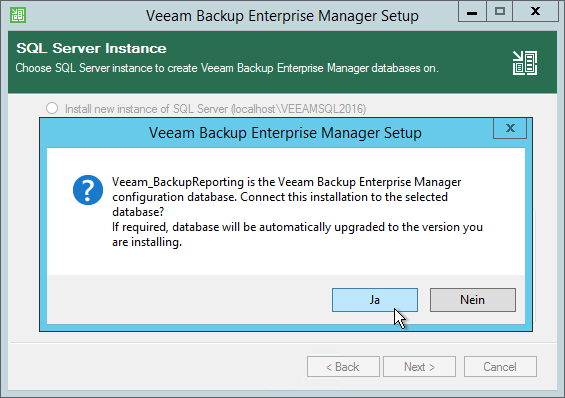
- The installer will stop the service of Veeam Backup Enterprise Manager and starts the Installation.
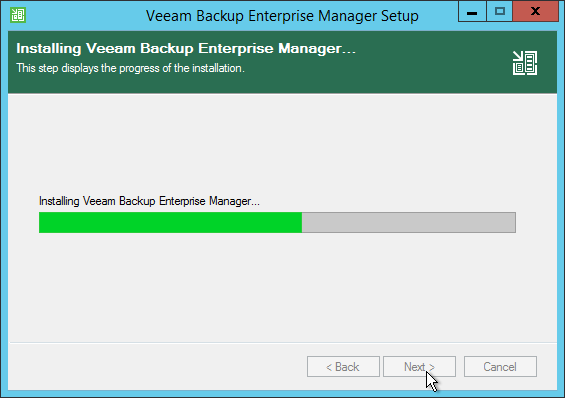
- After successful installation the Service will be started.
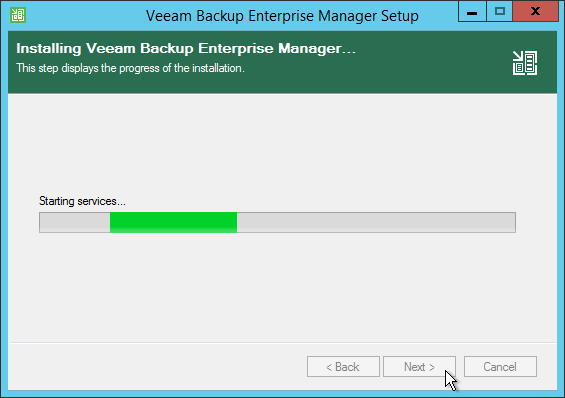
- Installation of Veeam Backup Enterprise Manager 9.5 Update 4 is succedded.
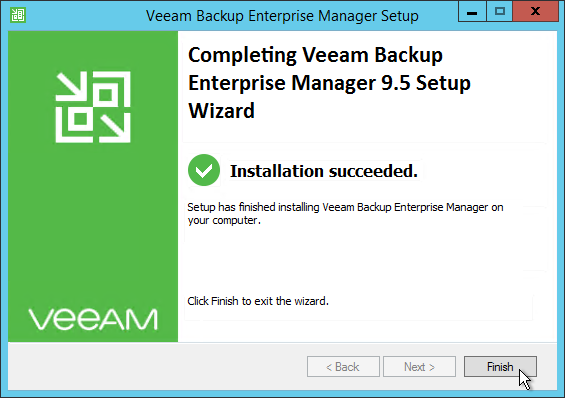
- Now you can continue with upgrading Veeam Backup and Replication.
Update Veeam Backup & Replication to version 9.5Update 4
How to update Veeam Backup & Replication to version 9.5 Update 4 can be read here: Update Veeam Backup & Replication to version 9.5 Update 4
Additional information
- www.veeam.com – Download Veeam Backup & Replication 9.5 Update 4
- www.veeam.com – Veeam Backup & Replication 9.5 Update 4 Release Notes
- www.veeam.com – What’s New in 9.5 Update 4?







