VMware announced that the
C# client will not be availiable in all new vSphere releases.
The Web Client will come for everyone of you.
The Web Client will be based on HTML 5 (*yeah*)
Some days ago the update of the HTML5 Web Client was released (1.6.0).
https://labs.vmware.com/flings/vsphere-html5-web-client
Severall new features and Improvements are waiting for you to test.
Two ways to install are possible (fresh install/update)
Fresh Install
To install it download the ova file of the Fling an install it – like my post New Fling – vSphere HTML5 Web Client describes.
Update
- For an update download the rpm file and upload it to the appliance (e.g. /tmp) or if your appliance has internet access use
wget https://download3.vmware.com/software/vmw-tools/vsphere_html_client/vsphere-h5-client-1.6.0-3892664.noarch.rpm
- Stop the vSphere Web Client
/etc/init.d/vsphere-client stop
- Start the Update
rpm -Uvh ./vsphere-h5-client-1.6.0-3892664.noarch.rpm
- After successfull install cleanup your appliance
rm -rf /usr/lib/vmware-vsphere-client/server/work
- Start the vSphere Web Client
/etc/init.d/vsphere-client start
Now test the new version an send feedback with the smiley button at the upper right corner!

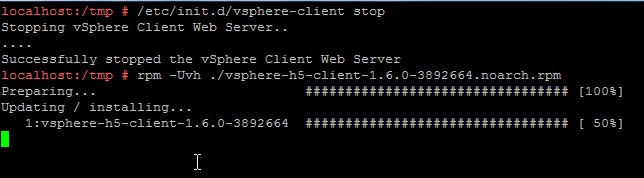

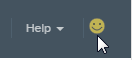







Leave a Reply