This article describes how to set up the backup of VCSA to a Synology NAS. The setup is relatively simple and quick.
We all know how important a working backup is. The same applies to the backup of the VCSA appliance.
Continue readingjust another private tech blog
This article describes how to set up the backup of VCSA to a Synology NAS. The setup is relatively simple and quick.
We all know how important a working backup is. The same applies to the backup of the VCSA appliance.
Continue readingAfter VMware released vSphere 6.7 Update 1 all want to install it. But many of them didn’t check the interoperatibility with, for example, the backup software. So… Veeam Backup and Replication 9.5 U3 not supports vSphere 6.7 Update 1.
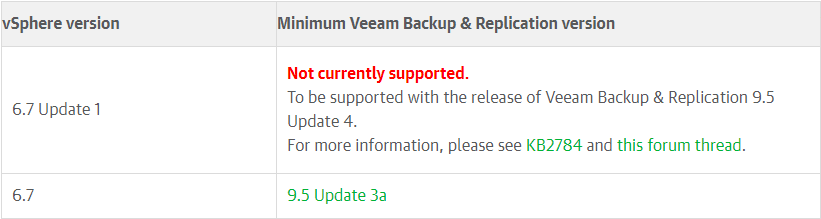
The problem is in a small API change with big impact. There is a workaround for all of the early updaters to get your broken backups work again.
Continue readingLast weekend the final version of Veeam Backup and Replication Update 1 was released.
VMware vSphere 6.5 is now fully supported.
The vSphere 6.5 support adds the following features:
To get the full list of changes go to https://www.veeam.com/download_add_packs/vmware-esx-backup/kb2222/
I’ve wrote down the few steps to install the update.
At the beginning of the new year Veeam has built the Release Candidate for Veeam Backup and Replication 9.5 Update 1.
With this update it is possible to backup VMs running on vSphere 6.5. You have to open a case at Veeam to get the Release Candidate. Remeber: Those updates are only for testing. Productive support will come with the official update!
After upgrade to the new version of Veeam Backup and Replication (9.5) you could get a failure within your Microsoft Exchange Backups.
The Backup runs even normal and ends apparently successful. But the logs are not being truncated and the event logs might shows an event ID 2034.
© 2026 gansercom
Theme by Anders Noren — Up ↑