I’m using vSAN within my Homelab. In this post I explain the update (replacement) of the vSAN Witness Appliance. An update is a replacement in fact. You power up a new Witness Appliance, configures it, disable the Stretched Cluster and reconfigure this one with the new Witness.
Sounds to easy? But it is…
My first thought was “Uhhhhh – disable the Stretched Cluster?”… but you will see. These steps show how to do. The one thing you should keep in mind now is: Assign the new Witness Appliance a new IP. It is not a must but both Appliances could be up and you don’t have to wait for shutdown and booting…
Now let’s start:
- Download VMware vSAN Witness Appliance at myvmware.com
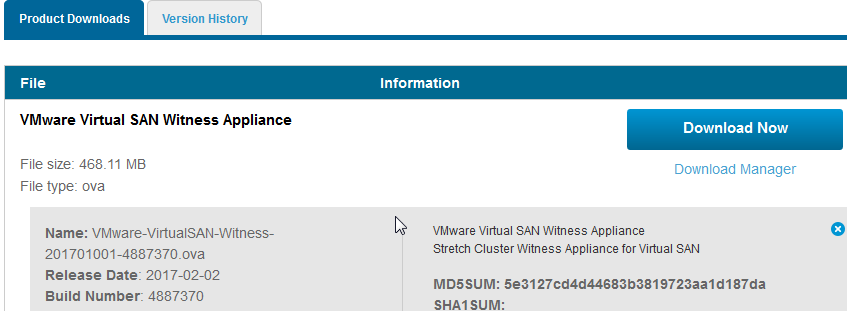
- Deploy the Appliance with a new IP– Deploy vSAN Witness Appliance’
- After the deployment has finished go to the vSAN Cluster and select the Configure tab. In the menu Fault Domains & Stretched Cluster click on Disable. The little yellow help text explains that this will remove the witness host. Puhhh, sounds not so bad like at the beginning…
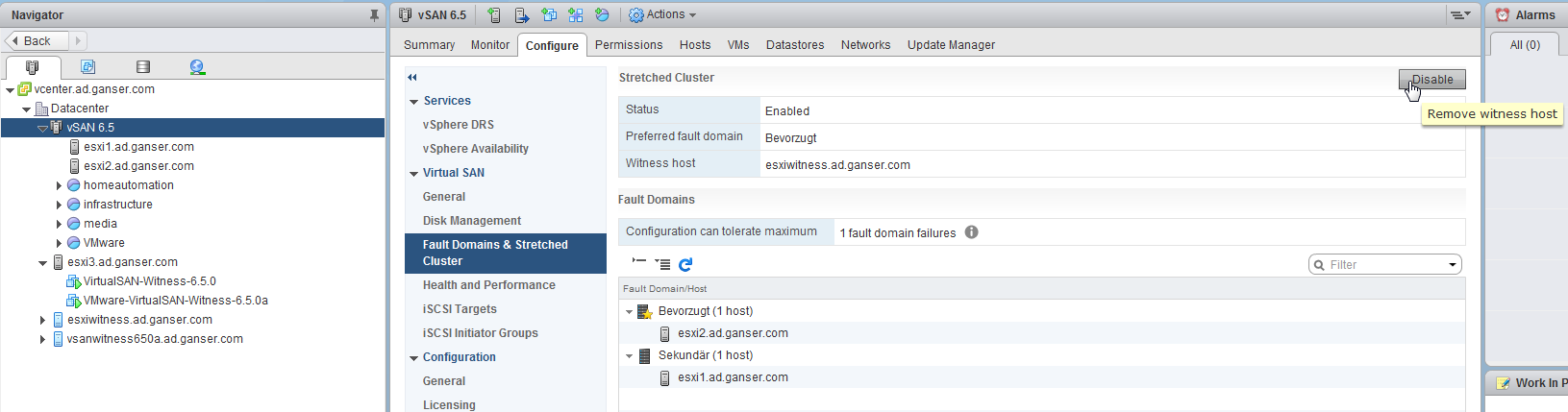
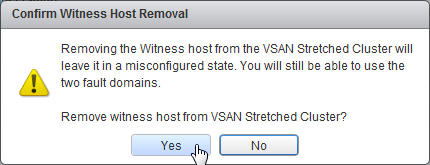
- The vSAN Cluster now is in a misconfigured state. You will receive several errors displayed in the WebClient. Now click on Configure in the Fault Domains & Stretched Cluster menu.
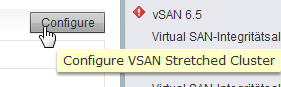
- Move your vSAN hosts to the Preferred or Secondary fault domain. Select the new vSAN Witness Appliance. After the validation claim the disks for cache and capacity on the Witness. After that start the Appliance configuration by clicking on Finish.
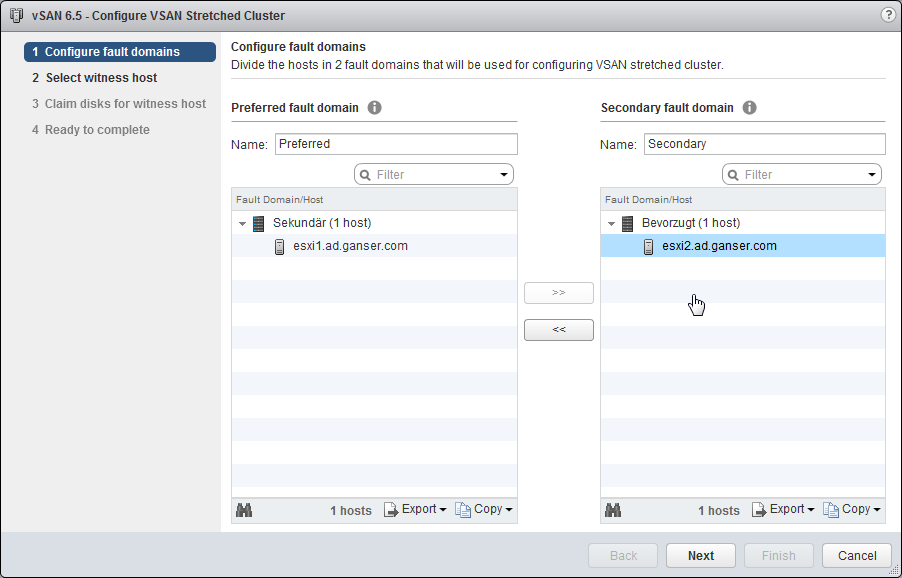


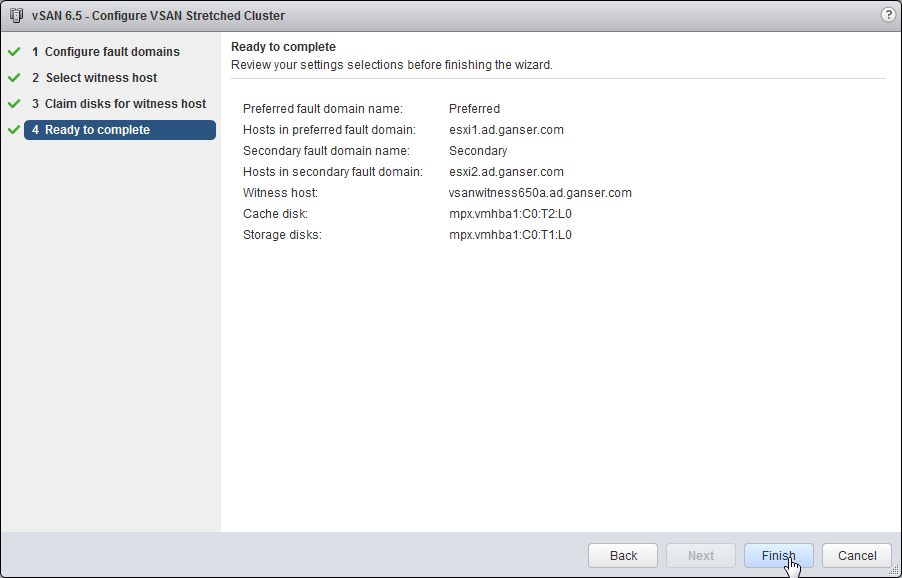
- When progress has finished the Status should show Enabled
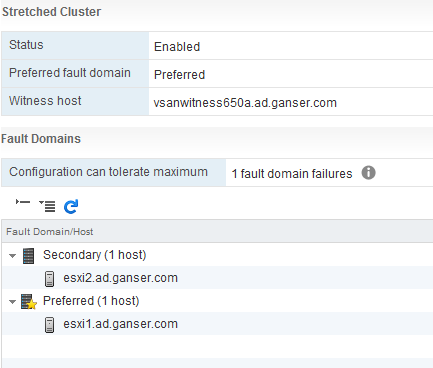
- If you look in the tab Monitor > Virtual SAN you will see that the DATA Test is failed. Open the DATA Test by clicking on the little triangle. Select Virtual SAN object health and click the button Repair Objects Immediately. This will force the object rebuild by ignoring the 60 minute cycle. I think no one wants to wait 60 minutes to let the rebuild starts automatically. You can Retest the Health check and will see that the objects gets rebuild. This progress could take some time.
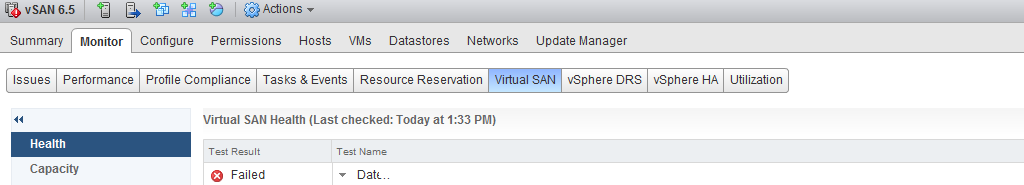
- Remove the old vSAN Witness Appliance from Inventory.
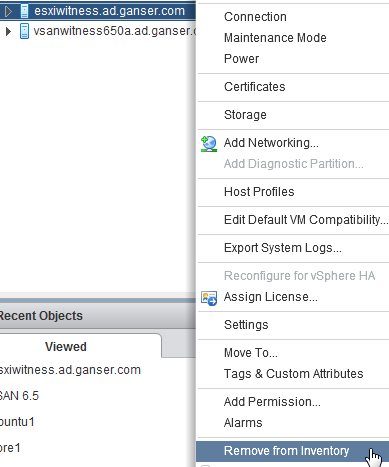
- Last steps are powering down the old vSAN Witness Appliance and deletion from disk.
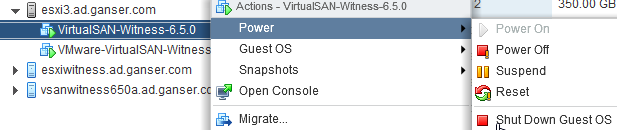
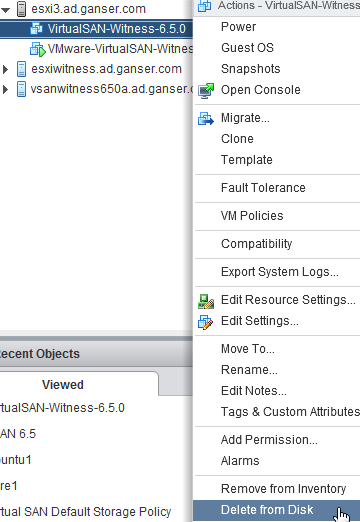







Here’s a quick/easy script to replace a vSAN Witness, with an alternate Witness (once deployed)
https://code.vmware.com/samples/1671
And here’s a script to handle the Witness deployment process
https://code.vmware.com/samples/1672
Hi, why not just update the witness appliance with update manager to 6.5? Works for me
Why not just update using Update Manager? Or downloading the newer version of ESXi offline bundle and updating via CLI.
Hi Alexander,
Thank you for sharing the information with us.
When updating the cluster, it is preferable to update the nodes first and then the virtual witness or viceversa ??
Regards
Lorenzo
yes works too – but I’ve got questions how to do it this way ;)
yes works too – but I’ve got questions how to do it this way ;)
I’ve done it witness first and then the hosts.